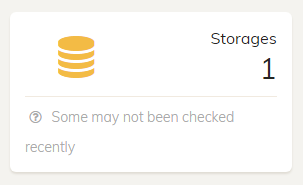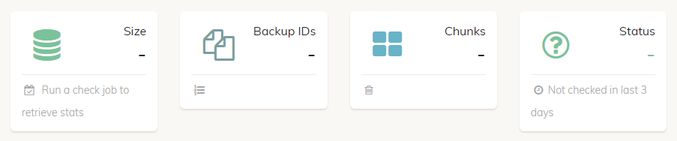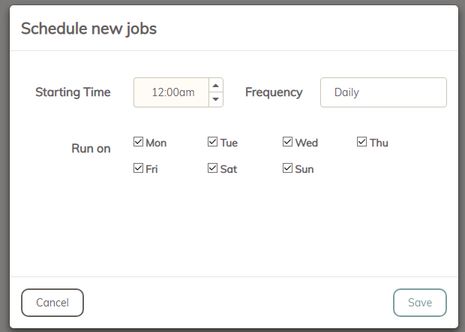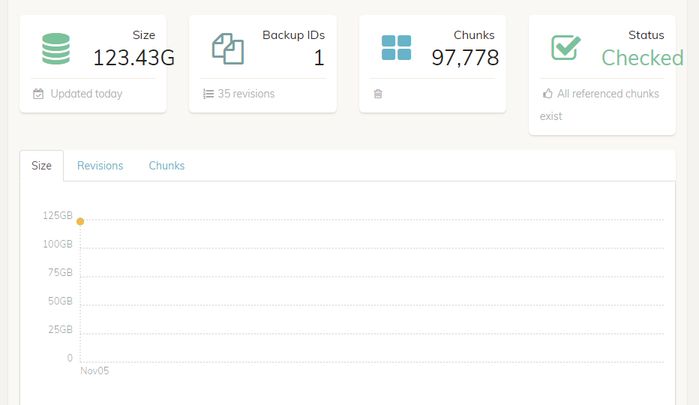It is finally here. Currently there are still a few features missing, like system tray icon, email notifications. But it is already working well.
https://acrosync.com/duplicacy-web/duplicacy_web_osx_x64_0.1.0
https://acrosync.com/duplicacy-web/duplicacy_web_linux_x64_0.1.0
https://acrosync.com/duplicacy-web/duplicacy_web_win_x64_0.1.0
Run the downloaded executable and then point the browser to http://127.0.0.1:8080/dashboard. You can change the listening address in the settings page.
The workflow to run a backup is as follows: create a storage first, then create a backup with the destination storage, and then create a schedule and add a backup job to the schedule.
You can also add copy, check, and prune jobs to a schedule. To restore, click the download button on the top right side of each backup panel.
Please share your feedback here. This is an early beta release and your input will greatly shape how the final version will look like!



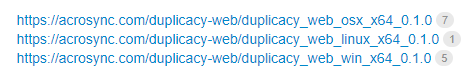
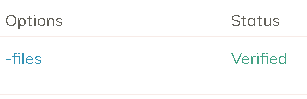
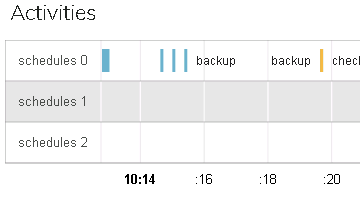
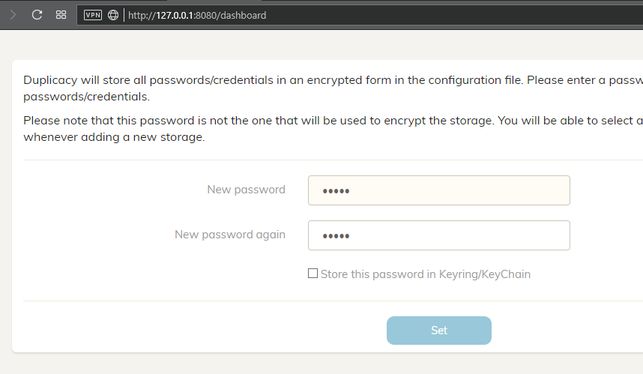
 Eight-character password works for me.
Eight-character password works for me.