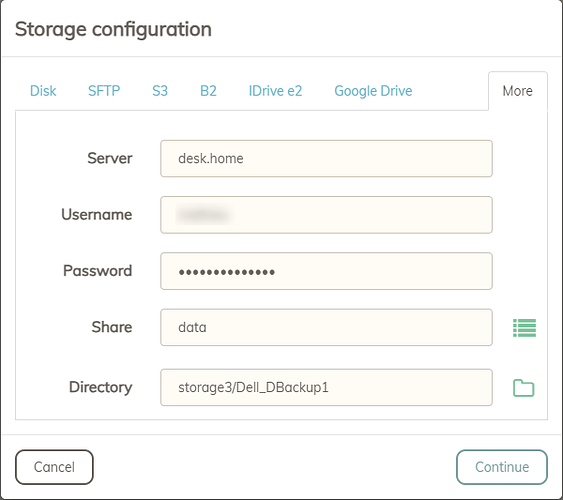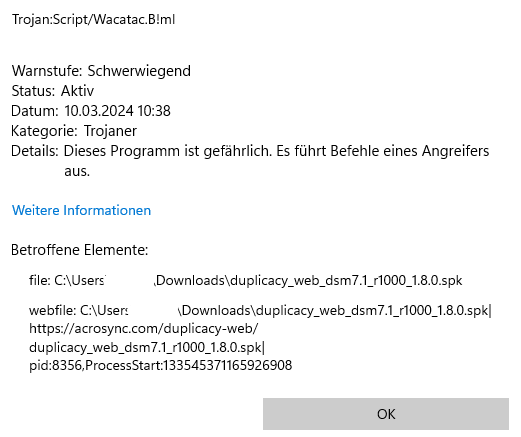What samba server are you running? The issue here was that your samba server returned the full path \\desk.home\data including the server as the share name. On two samba servers I tested only the share name data was returned.
As a workaround you can edit the Share input to remove the server name. This should allows you to browse directories.