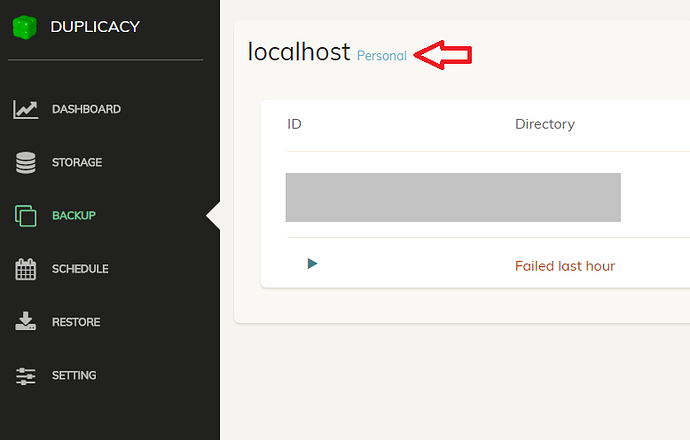Hi!
I tested the command line version of Duplicacy some time ago but ended up continuing using Crashplan because I still had a subscription. My subscription is expiring in a couple of weeks and I don’t want to renew because after the transition to the Small Business thing it would cost me twice as much.
So I am now testing Duplicacy Web Edition using Wasabi for the storage (which would cost me half the price of Crashplan), and I really like what I see.
One thing that is unclear to me is, do I need to purchase a license? In the backup page of the web app there is a link “Trial” but it’s pointing to the same page. I want to use this to backup my home iMac, not for business. If there’s a license or subscription to purchase, how much would it cost and how would I purchase it? On the main website I can’t see any mention of this Web Edition (perhaps I am blind…).
Thanks a lot in advance for the clarification.