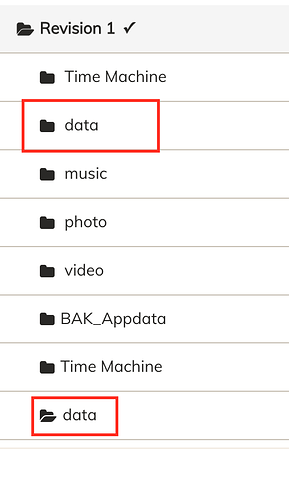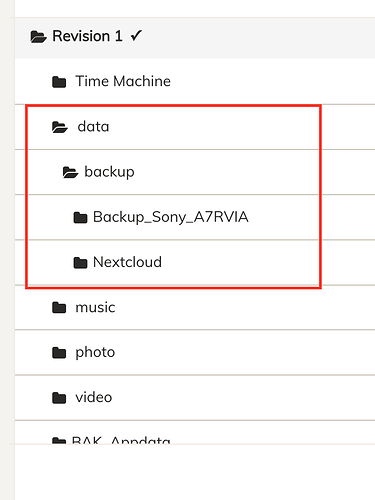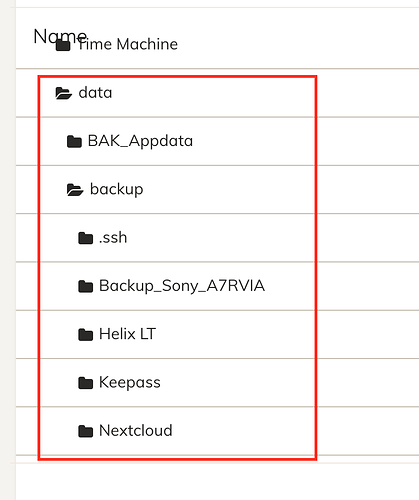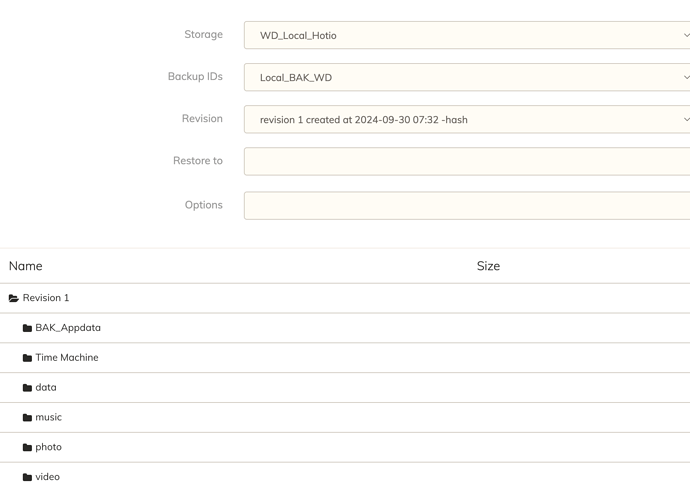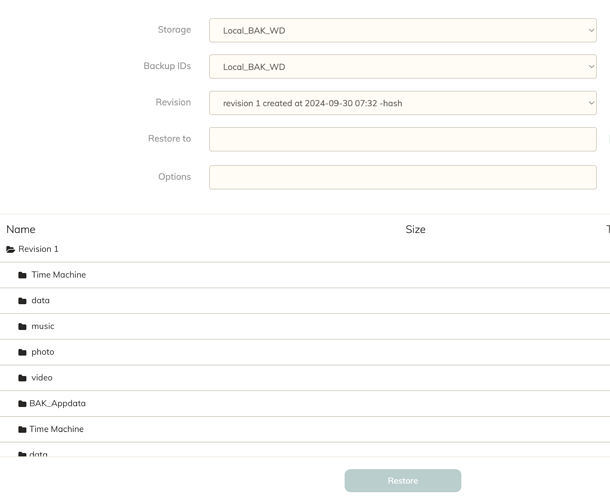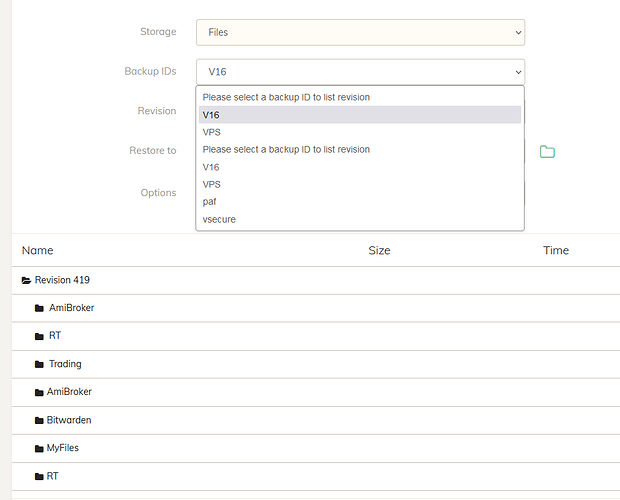Hi,
I’m a little bit in trouble with duplicacy. I’ve made a Unraid backup on a USB disk with Duplicacy Web and everything was fine, each folder was there in more than 90 revisions. I had to format the disk due to several reasons and I’ve started new with revision 1 but now I had duplicated folders (look at the screenshots please) . So I formatted the disk again, I’ve deleted the whole cache directory and the storage, and initialized everything again from zero. After 2 days the backup was finished, but again: There are duplicated folders. I don’t have them on my filesystem and I don’t understand, why one folder e. g. data/backup is doubled and the first “data” directory consists of just some files but the other directory contains all files. So why “data” exists two times, when this isn’t the case on my harddisk? And it is not only data, also other folders are existing twice.
I’m absolutely confused and have no idea to solve that. And I’m also afraid of loosing data. Can anybody help?
Unfortunatley I can just attach one screenshot as a new user, Sorry for that. But as you can see, I have the “data” folder twice, but with different content. The first one consists of just some files. The other one seems to be the original one with all files. But I’m not 100% sure of that.
Thanks in advance
items
Folders in revision 1: