Since a few days i have errors during prune and check commands. It complains that some fossil cannot be found. Here is an example :
Failed to download the chunk 895d92a1528cf9a9253dbfbbb0321bfe1e33e207112662b304fddf64098d4739: URL request 'https://f003.backblazeb2.com/file/cdv-backup/chunks/89/5d92a1528cf9a9253dbfbbb0321bfe1e33e207112662b304fddf64098d4739.fsl' returned 404 File with such name does not exist.
I have check the B2 bucket and indeed the file with .fsl extension does not exist, but the chunk is there with a “hidden” version. From what i understand, the hidden version is the way to mark fossil files on B2 compared to .fsl extension on local drives :
So it seems normal that there is no .fsl files on the B2 bucket.
Previously this B2 bucket has been used as a copy destination from a primary local disk storage. Now it is only used as a direct storage target (for same repository).
I tried to run a prune with -exhaustive and it seemed to fix the issue for a couple of days, but now they are back with new chunks.
Do i get these errors because duplicacy expect the .fsl extension because the chunk was once on a local disk ? How to get rid of those errors ? I could delete oldest snapshots, but how to make sure which ones would cause the issue ?

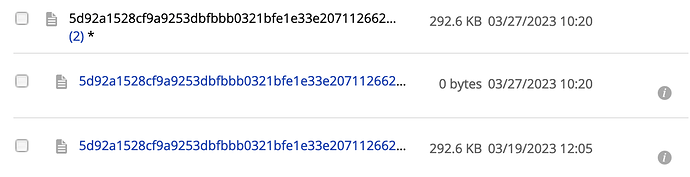
 (I’m an old HW guy, I haven’t compiled anything in more than 10 years.)
(I’m an old HW guy, I haven’t compiled anything in more than 10 years.)