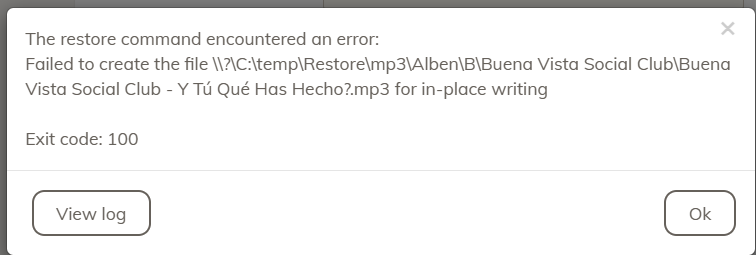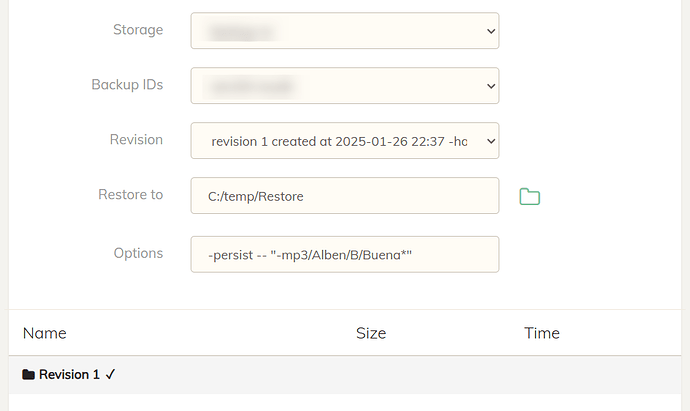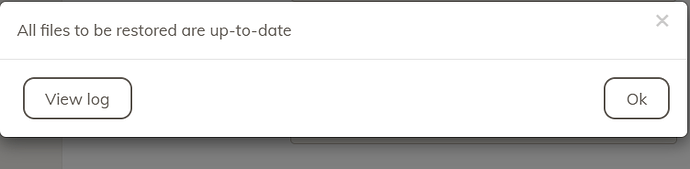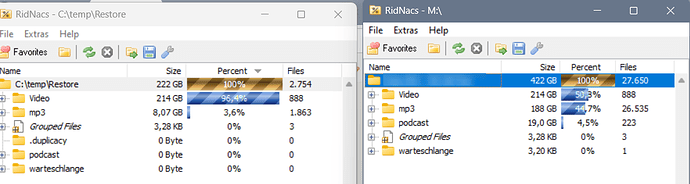I am currently doing a disaster recovery exercise. I backed up a machine. I then transferred the backed up data to a new machine and deleted the original backup and the machine from which the backup was created. The backup is from an installation running Linux (22.04 LTS), the restore is running Windows 11.
So now I have the backed up, encrypted data and a brand new machine to which I want to restore this data.
An error message appears and the backup is aborted. So far, only 200 of the 400 GB have been restored. I can see why the restore of this particular file fails (illegal file name). But why does this event interfere with the restore process so much?
I cannot restart the restore. The system (downloaded and installed yesterday, I assume a current version) immediately stops at the same point.
I work with the GUI, I don’t understand the command line version. The documentation seems incomplete.
Error message:
I am trying to restart the restore with these options:
-- "-mp3/Alben/B/Buena Vista Social Club/Buena Vista Social Club*"
-persist -- "-mp3/Alben/B/Buena Vista Social Club/Buena Vista Social Club*"
-persist -- '-mp3/Alben/B/Buena Vista Social Club/Buena Vista Social Club*'
-persist -- "-mp3\Alben/B\Buena Vista Social Club\Buena Vista Social Club*"
-persist -- -mp3/Alben/B/Buena Vista Social Club/Buena Vista Social Club - Y*
In each case, the restore stops after one second and the following log entries are created.
2025-02-01 13:24:36.808 INFO REPOSITORY_SET Repository set to C:/temp/Restore
2025-02-01 13:24:36.809 INFO STORAGE_SET Storage set to X:\
2025-02-01 13:24:36.809 INFO SNAPSHOT_FILTER Ignoring duplicate pattern: +Vista ...
2025-02-01 13:24:36.809 INFO SNAPSHOT_FILTER Ignoring duplicate pattern: +Social ...
2025-02-01 13:24:36.809 INFO SNAPSHOT_FILTER Loaded 12 include/exclude pattern(s)
2025-02-01 13:24:36.842 INFO RESTORE_INPLACE Forcing in-place mode with a non-default preference path
2025-02-01 13:24:36.842 INFO RESTORE_INDEXING Indexing C:/temp/Restore
2025-02-01 13:24:36.843 INFO SNAPSHOT_FILTER Parsing filter file \\?\C:\Users\UserX\.duplicacy-web\repositories\localhost\restore\.duplicacy\filters
2025-02-01 13:24:36.843 INFO SNAPSHOT_FILTER Loaded 0 include/exclude pattern(s)
2025-02-01 13:24:37.259 INFO RESTORE_START Restoring C:/temp/Restore to revision 3
2025-02-01 13:24:37.284 ERROR DOWNLOAD_CREATE Failed to create the file \\?\C:\temp\Restore\mp3\Alben\B\Buena Vista Social Club\Buena Vista Social Club - Y Tú Qué Has Hecho?.mp3 for in-place writing
This is not correct, only about 50% of the data has been restored.
What am I doing wrong?
What is the right way? I just want to let the restore continue so that the rest is restored. I tried the following options, but none of them worked.
How do I make sure the restore continues if a single file fails?
When restarting the restore, how do I make sure that existing data is not overwritten?
Can I have an example of how to set the options in the GUI to exclude two specific paths from the restore, but not the rest of the files?
Why does the restore fail at all? Are typical errors not caught?
Are there any options for the restore process so that the names and paths of the restored data are shown in the log? Currently it says something like this:
…
2025-02-01 02:55:41.424 INFO DOWNLOAD_PROGRESS Downloaded chunk 46173 size 4234457, 44.61MB/s 01:16:27 52.6%
2025-02-01 02:55:41.466 INFO DOWNLOAD_PROGRESS Downloaded chunk 46174 size 1354675, 44.61MB/s 01:16:27 52.6%
2025-02-01 02:55:41.624 INFO DOWNLOAD_PROGRESS Downloaded chunk 46175 size 9253397, 44.61MB/s 01:16:27 52.6%
2025-02-01 02:55:41.742 INFO DOWNLOAD_PROGRESS Downloaded chunk 46176 size 6812719, 44.62MB/s 01:16:26 52.6%
2025-02-01 02:55:41.806 INFO DOWNLOAD_PROGRESS Downloaded chunk 46177 size 3022443, 44.62MB/s 01:16:26 52.6%
2025-02-01 02:55:41.807 ERROR DOWNLOAD_CREATE Failed to create the file \?\C:\temp\Restore\mp3\Alben\B\Buena Vista Social Club\Buena Vista Social Club - Y Tú Qué Has Hecho?.mp3 for in-place writing
This is not very helpful to me.