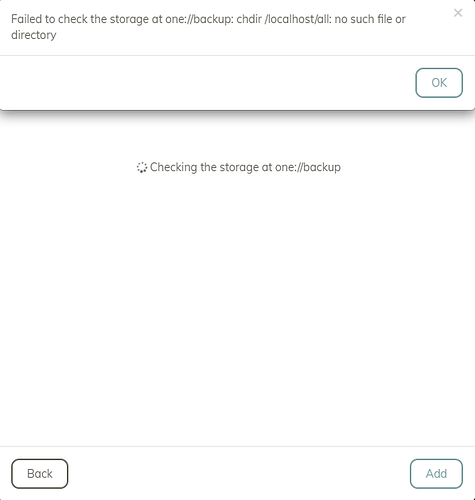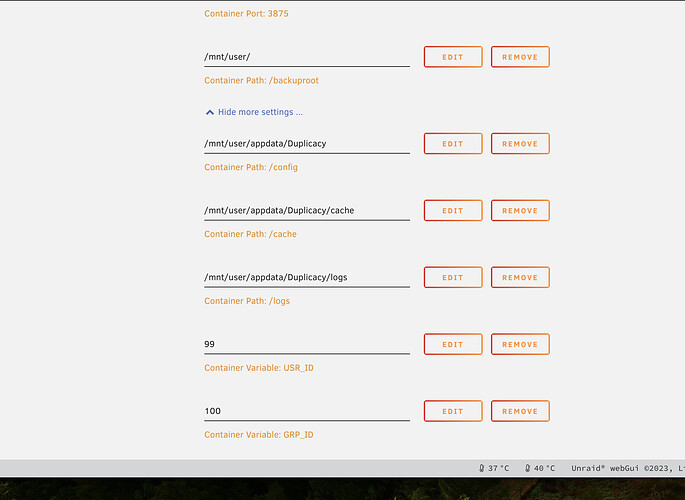I have checked the forums pretty decently for this issue and I cannot find any solution.
Not sure why new users can only include one embedded media, kind of dumb, but since I can only include one picture I believe this one to be the most useful as it shows the error.
If you see all 4 files, I am trying to select my one drive folder “backup” as a backup destination in storage and receiving this failed to check file storage error in one drive, even though the folder exists as it is obviously able to show me in the UI itself that it exists.
Any help would be greatly appreciated as I am moving across the country very soon and need a very quick cloud backup solution incase anything happens.
Thank you in advance