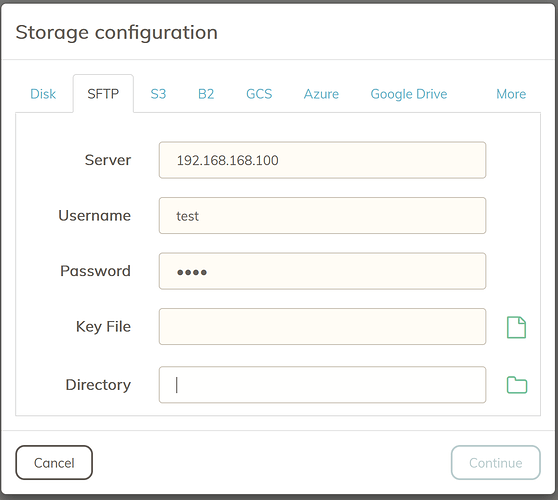After we Upgrade our QNAP-NAS to the newest Firmware for compatibility for the newest Chipers,
but we still can’t use Duplicacy to Backup Data via SFTP (SSL) because of the following error:
Failed to create the sftp client: ssh: handshake failed: ssh: unable to authenticate, attempted methods [none password keyboard-interactive], no supported methods remain
Putty is working fine, only Duplicacy brings only errors any time 
On QNAP-Console we edit the SSLd-Config to activate passwort, but is also not working (Putty was good before)
To disable tunneled clear text passwords, change to no here!
PasswordAuthentication yes
#PermitEmptyPasswords no
can anyone help?
We have a commercial lizenz and can’t use this software