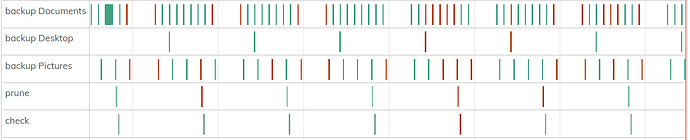Yes, this is another failed to load the Backblaze B2 storage thread. I searched and found similar threads, but none that fit my specific situation.
I got a new PC (WIndows 10), installed Web-UI and transferred my Web-UI setup from the old to the new PC. Briefly, I did it like this: First I changed the Host name on the Duplicacy licenses page to the new PC name. Then I installed Web-UI on the new PC from scratch. I installed as administrator and installed the service, same as I had done on the old PC. Then I deleted the entire C:\ProgramData.duplicacy-web folder on the new PC, and copied over this same folder from the old PC. Upon starting Duplicacy, I had to enter the Activation Code and the Master Password. After that, everything just worked, since I had not changed any of the paths to my repositories, nor did I change any of the names on the storage.
But I noticed some of the backups on my new PC were failing, seemingly randomly. Here’s a pic:
I have other PCs here home, which back up to the same storage. I just checked two of them and they show zero failures in this same time period.
The log when the backup fails is the same every time, like this:
Blockquote
Running backup command from C:\ProgramData/.duplicacy-web/repositories/localhost/1 to back up D:/Documents
Options: [-log backup -storage [redacted] -vss -threads 4 -stats]
2021-09-18 10:07:11.214 INFO REPOSITORY_SET Repository set to D:/Documents
2021-09-18 10:07:11.214 INFO STORAGE_SET Storage set to b2://[redacted]
2021-09-18 10:07:11.217 ERROR STORAGE_CREATE Failed to load the Backblaze B2 storage at b2://HP13B2: Post https://api.backblazeb2.com/b2api/v1/b2_authorize_account: dial tcp: lookup api.backblazeb2.com: no such host
Failed to load the Backblaze B2 storage at b2://[redacted]: Post https://api.backblazeb2.com/b2api/v1/b2_authorize_account: dial tcp: lookup api.backblazeb2.com: no such host
Thinking of a possible solution, can there be (or is there already) an option to retry when this type of failure occurs? (I should add that this PC never sleeps; it stays powered up 24/7.)