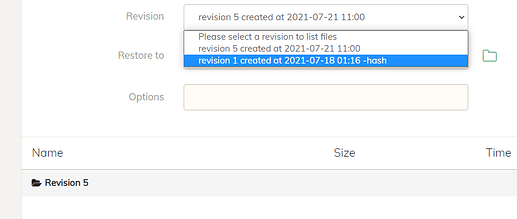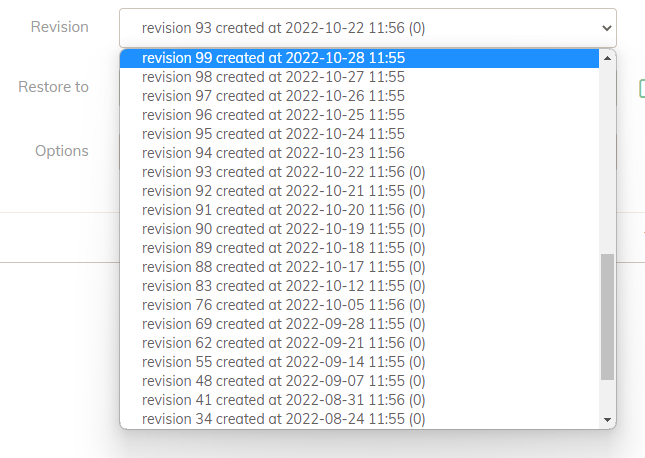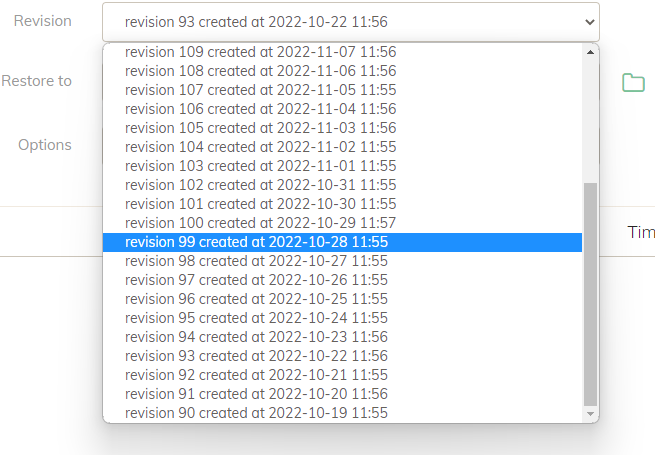EDIT:
This issue is probably related to problem with Duplicacy CLI 3.0.1 and backups created in 2.7.2 - see reply Failed to load the snapshot error (problem with CLI 3.0.1) - #3 by Flibble below
Original: post:
Hello, I have interesting problem. When listing restore in GUI all revisions all empty:
and in duplicacy_web.log is this error:
Failed to load the snapshot Snapshot_name at revision 5: msgpack: invalid code=5b decoding bytes length
full log from when restoring from duplicacy_web.log:
2022/11/17 16:37:50 Created listing session 58njn
2022/11/17 16:37:50 Running C:\Users\User/.duplicacy-web/bin/duplicacy_win_x64_3.0.1.exe [-log list -id Snapshot_name -r 5 -storage Storage_name -files]
2022/11/17 16:37:50 Set current working directory to C:\TEMP\Duplicacy\repositories/localhost/all
2022/11/17 16:37:50 INFO STORAGE_SET Storage set to sftp://username@server/folder/Storage_name
2022/11/17 16:37:50 INFO SNAPSHOT_INFO Snapshot Snapshot_name revision 5 created at 2021-07-21 11:00
2022/11/17 16:37:51 Total files: 2873
2022/11/17 16:37:52 ERROR SNAPSHOT_PARSE Failed to load the snapshot Snapshot_name at revision 5: msgpack: invalid code=5b decoding bytes length
2022/11/17 16:37:52 ERROR SNAPSHOT_PARSE Failed to load the snapshot Snapshot_name at revision 5: msgpack: invalid code=5b decoding bytes length
2022/11/17 16:37:52 Failed to list files for backup Snapshot_name revision 5 in the storage Storage_name: Failed to load the snapshot Snapshot_name at revision 5: msgpack: invalid code=5b decoding bytes length
2022/11/17 16:37:54 127.0.0.1:55619 POST /list_restore_directory
How I got to this problem:
-
I have old big backup on SFTP where everything’s works fine
-
I created new storage on other SFTP server in GUI with those settings:
-
different password
-
check compy-compatible with old backup storage
-
enabled Erasure Codding 5:2
- After that i copy two snapshots with gui and this Options to new SFTP server
-id Snapshot_name -r 1 -upload-limit-rate 10000000 -threads 2
-id Snapshot_name -r 5 -upload-limit-rate 10000000 -threads 2
- check command reporting everything ok:
Running check command from /cache/localhost/all
Options: [-log check -storage Storage_name -a -tabular]
2022-11-17 16:29:45.200 INFO STORAGE_SET Storage set to sftp://username@server/folder/Storage_name
2022-11-17 16:29:46.039 INFO SNAPSHOT_CHECK Listing all chunks
2022-11-17 16:31:07.208 INFO SNAPSHOT_CHECK 1 snapshots and 2 revisions
2022-11-17 16:31:07.208 INFO SNAPSHOT_CHECK Total chunk size is 11,979M in 1854 chunks
2022-11-17 16:31:07.213 INFO SNAPSHOT_CHECK All chunks referenced by snapshot Snapshot_name at revision 1 exist
2022-11-17 16:31:07.216 INFO SNAPSHOT_CHECK All chunks referenced by snapshot Snapshot_name at revision 5 exist
2022-11-17 16:31:07.229 INFO SNAPSHOT_CHECK
snap | rev | | files | bytes | chunks | bytes | uniq | bytes | new | bytes |
Snapshot_name | 1 | @ 2021-07-18 01:16 -hash | 2887 | 3,544M | 622 | 4,165M | 3 | 466K | 622 | 4,165M |
Snapshot_name | 5 | @ 2021-07-21 11:00 | 2873 | 3,544M | 624 | 4,165M | 5 | 470K | 5 | 470K |
Snapshot_name | all | | | | 627 | 4,165M | 627 | 4,165M | | |
- restoring via gui show empty snapshots and that strange error
EDIT:
Restoring old backup works ok, but I noticed this info in duplicacy_web.log
"revision 1 is encoded in an old version format"
2022/11/17 17:24:52 INFO STORAGE_SET Storage set to sftp://username@OLDserver/OLDfolder/Storage_name
2022/11/17 17:24:53 INFO SNAPSHOT_INFO Snapshot Snapshot_name revision 1 created at 2021-07-18 01:16 -hash (0)
2022/11/17 17:24:53 Total files: 2887
2022/11/17 17:24:53 INFO SNAPSHOT_VERSION snapshot Snapshot_name at revision 1 is encoded in an old version format
2022/11/17 17:24:53 INFO SNAPSHOT_VERSION snapshot Snapshot_name at revision 1 is encoded in an old version format
2022/11/17 17:24:53 Listed 2887 files for backup Snapshot_name revision 1 in the storage Storage_name
2022/11/17 17:24:56 172.17.0.1:46874 POST /list_restore_directory
My environment Duplicacy 3.0.1 and Duplicacy web 1.5.0 and 1.6.3 (same behaviour)
Did I do something wrong? Thank you