Please give us the option to remove the menubar item. Other applications like Syncthing have solved this quite elegantly.
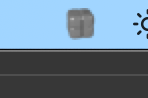

Please give us the option to remove the menubar item. Other applications like Syncthing have solved this quite elegantly.
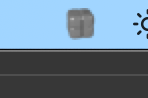
Does -no-tray-icon flag not work?
Yes that works, if somebody else is wondering how I did, here it is:
<string>-no-tray-icon</string> like thisI think this can be made easier for the user in a future release. Is there already an easier way?
Speaking from prior work experience in desktop support, I think the current method with the -no-tray-icon flag strikes a good balance between configurability and usability.
It’s there for advanced users who want it, while minimizing the chances that a less experienced user inadvertently disables the tray icon via the GUI, which then gives the appearance that they’ve been “locked out” of the app – i.e., “How do I turn the tray icon back on if I can’t get to the GUI without the tray icon?” And even in instances when a user deliberately disables the tray icon, what happens when the same user wants to re-enable it?
I’ve helped friends switch from CrashPlan and other competing applications to Duplicacy and the first question that comes up is something along the lines of “How do I start it?”. Clicking a tray icon is much more appealing to a typical user compared to opening a web browser and then connecting to http://127.0.0.1:3875/ (yes, even though it’s basically what happens behind the scenes with the tray icon).