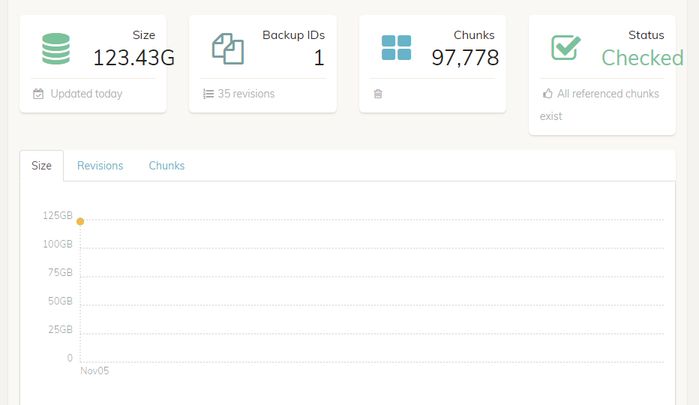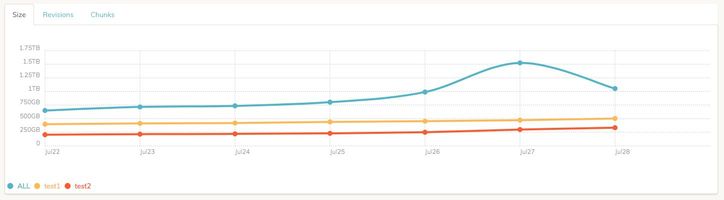A post was merged into an existing topic: Screenshots of the new web-based GUI
I think I’m not realizing something obvious …
I can’t go through the login screen, either with a new password or even without a password. The “set” button does not become enabled:
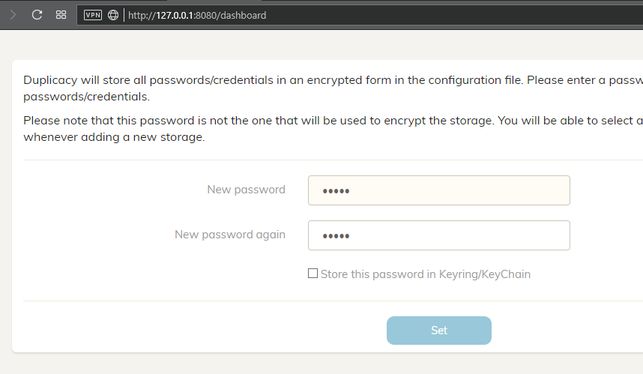
Thanks! Worked!
Another important location for a mouse over hint…
I added without any problems one of my storages in B2:
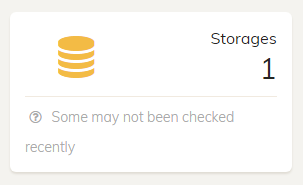
But:
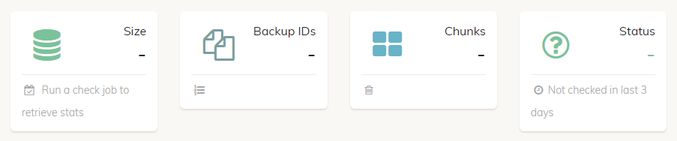
I haven’t found how to perform a check, or even schedule a job with this command, only:
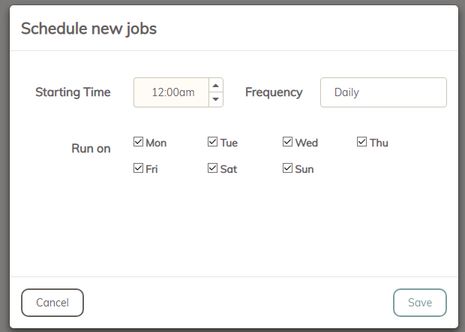
Ah, I understood now, I must create a job and configure the job commands …
- It would be nice to be able to manually execute the commands without having to setup a scheduled job.
I agree!
- Another point: you can not edit the commands that are part of a schedule, just delete them (although you can click “options” and edit them).
I thought that by running check, it would recover the size of all backup revisions (something equivalent to the tabular output), and not only the last one:
-
Needs some fine adjustments in the size of the squares above, texts are “coming out”, probably an automatic adjustment of object size.
-
The log files should have in the name not only the command and the date, but also the name of the storage.
Nice work so far!
I think I must be doing something really dumb but I’m trying the Windows version and I keep getting “invalid token” when trying to set the initial password. Any ideas?
You’re right. I didn’t think to click on the icon. FWIW I was expecting a double click to expand the directory (and single-click to select), but you can probably file this under stupid end user error if it’s obvious to others.
Not sure which other port should be used.
Will fix these.
I think it just needs to be explained in the user guide with the official release.
Agreed.
Don’t know if there is a better place for the restore buttion.
Not sure about this.
Was there any error in ~/.duplicacy-web/logs/duplicacy_web.log? Or was there a new log file named backup-yyyymmdd-hhmmss.log under the same directory?
The bottom of the backup panel is reserved for that.
Can you reproduce this? Don’t know how this can happen.
I’ll fix that.
That is because backups are per computer. Later you should be able to add remote computers and create backups for each of them.
This can be easily fixed by some CSS changes.
Currently schedules do not have names. Maybe they should?
This can be very convenient, this I total agree, but I need to think about the details.
The size is the total bytes of chunks on the storage (including all revisions).
This can be easily fixed.
The names of the log files aren’t that important. I hope to make a better version of the Activities panel in the Dashboard page from where you can access all the logs.
Try reload the page before entering the password. You probably accessed the page from different machines at different times (or restart the binary after the page was generated).
As a suggestion - port 3875. It is not widely used and the number is a T9 for DUPL 
Objects that are more frequently used should be larger and easier to click, more affordable. backup and restore are a safe buttons to click, while deleting the backup task is not --and yet they are all very small crowding in the corner. but I’m not an expert in UI design, there perhaps are better approaches.
Ive tried to re-create the scenario after nuking rm -rf ~/.duplicacy-web/.
But now I cannot add SFTP storage anymore - when putting all data I get this error:
2018/11/05 22:26:35 ERROR STORAGE_CREATE Failed to load the SFTP storage at sftp://me@nas.home.saspus.com//Backups/duplicacy: ssh: handshake failed: open /Users/me/.duplicacy-web/repositories/localhost/all/.duplicacy/known_hosts: no such file or directory
There is nothing under ~/.duplicacy-web/repositories/localhost/all
Perhaps it is a simplistic approach, but thinking about hierarchy:
- a job is made up of: command + parameters + options
- a schedule is made up of jobs
It may make more sense to create the jobs and then create schedules for these jobs. Or you can also have the option to run the jobs manually.
In this way, it would have a “jobs panel” and another “schedules panel” for the schedules of these jobs, where the schedules would be created and would simply point to one or more jobs already registered. You could even use a job in more than one schedule.
I said this because I was enthusiastic about this chart in the other post about the interface: 
I thought I could see the growth of backups considering the revisions already created.
This is because ~/.duplicacy-web/repositories/localhost/all/.duplicacy doesn’t exist. I’ve fixed this in my code base, but for now the workaround is to manually create this directory.
Each check run only updates one day’s data points. Once you have it running for a few days the graph will look much better.
Sure, I understand this, but once the log itself gives all the information below, would not it be possible to put this on the chart? Is the chart data being fetched directly from the log?
| rev | | files | bytes | chunks | bytes | uniq | bytes | new | bytes |
| 1 | @ 2018-09-18 10:28 -hash | 89714 | 7,530M | 5956 | 6,983M | 3 | 664K | 5956 | 6,983M |
| 2 | @ 2018-09-18 14:23 | 93117 | 8,582M | 6674 | 7,825M | 3 | 665K | 721 | 862,504K |
| 3 | @ 2018-09-18 14:57 | 93857 | 9,348M | 7310 | 8,591M | 0 | 0 | 639 | 785,088K |
| 4 | @ 2018-09-18 15:37 | 93857 | 9,348M | 7310 | 8,591M | 0 | 0 | 0 | 0 |
| 5 | @ 2018-09-18 16:43 | 94229 | 10,759M | 8409 | 10,001M | 0 | 0 | 1102 | 1,410M |
| 6 | @ 2018-09-19 09:03 | 94229 | 10,759M | 8409 | 10,001M | 0 | 0 | 0 | 0 |
| 7 | @ 2018-09-19 10:51 | 94231 | 13,559M | 9650 | 11,560M | 2 | 625K | 1244 | 1,559M |
| 8 | @ 2018-09-19 11:02 | 104840 | 14,813M | 10239 | 12,112M | 3 | 898K | 592 | 566,758K |
| 9 | @ 2018-09-19 11:21 | 104846 | 16,540M | 11496 | 13,564M | 2 | 737K | 1260 | 1,452M |
| 10 | @ 2018-09-19 11:56 | 108036 | 17,831M | 12540 | 14,838M | 3 | 1,394K | 1047 | 1,275M |
| 11 | @ 2018-09-19 13:54 | 115911 | 26,982M | 19951 | 24,027M | 3 | 1,606K | 7414 | 9,190M |
| 12 | @ 2018-09-19 17:29 | 116582 | 27,402M | 20310 | 24,449M | 2 | 1,255K | 362 | 433,387K |
| 13 | @ 2018-09-19 17:34 | 140031 | 28,712M | 21394 | 25,742M | 0 | 0 | 1087 | 1,294M |
| 14 | @ 2018-09-19 22:47 | 140031 | 28,712M | 21394 | 25,742M | 0 | 0 | 0 | 0 |
| 15 | @ 2018-09-19 23:12 | 140146 | 29,582M | 22091 | 26,616M | 2 | 1,359K | 700 | 896,530K |
| 16 | @ 2018-10-01 12:08 | 143039 | 32,275M | 24300 | 29,302M | 0 | 0 | 2215 | 2,691M |
| 17 | @ 2018-10-01 14:46 | 143039 | 32,275M | 24300 | 29,302M | 0 | 0 | 0 | 0 |
| 18 | @ 2018-10-03 16:36 | 152471 | 36,824M | 27982 | 33,871M | 4 | 3,442K | 3686 | 4,571M |
| 19 | @ 2018-10-03 17:32 | 160262 | 38,751M | 29539 | 35,807M | 5 | 4,386K | 1561 | 1,939M |
| 20 | @ 2018-10-03 22:38 | 206665 | 47,007M | 36386 | 44,099M | 3 | 2,476K | 6852 | 8,296M |
| 21 | @ 2018-10-09 10:32 | 206666 | 47,007M | 36387 | 44,100M | 2 | 2,197K | 4 | 2,695K |
| 22 | @ 2018-10-10 08:12 | 295375 | 67,187M | 52390 | 61,750M | 2 | 3,141K | 16006 | 17,653M |
| 23 | @ 2018-10-11 12:55 | 302363 | 82,221M | 64544 | 76,831M | 2 | 730K | 12158 | 15,085M |
| 24 | @ 2018-10-11 14:07 | 314503 | 98,739M | 78029 | 93,418M | 2 | 555K | 13489 | 16,588M |
| 25 | @ 2018-10-11 15:44 | 322082 | 104,970M | 83083 | 99,675M | 0 | 0 | 5058 | 6,259M |
| 26 | @ 2018-10-12 21:05 | 322082 | 104,970M | 83083 | 99,675M | 0 | 0 | 0 | 0 |
| 27 | @ 2018-10-12 21:12 | 325951 | 108,576M | 85999 | 103,296M | 2 | 1022K | 2919 | 3,623M |
| 28 | @ 2018-10-13 21:57 | 330412 | 113,831M | 90309 | 108,574M | 0 | 0 | 4314 | 5,280M |
| 29 | @ 2018-10-14 17:43 | 330412 | 113,831M | 90309 | 108,574M | 0 | 0 | 0 | 0 |
| 30 | @ 2018-10-29 08:32 | 343981 | 118,524M | 94181 | 113,286M | 2 | 1,501K | 3875 | 4,715M |
| 31 | @ 2018-10-29 11:50 | 346884 | 119,837M | 95229 | 114,605M | 3 | 1,817K | 1051 | 1,320M |
| 32 | @ 2018-10-29 15:19 | 347782 | 120,734M | 95938 | 115,507M | 0 | 0 | 712 | 924,889K |
| 33 | @ 2018-10-29 18:57 | 347782 | 120,734M | 95938 | 115,507M | 0 | 0 | 0 | 0 |
| 34 | @ 2018-10-29 22:46 | 349256 | 122,875M | 97687 | 117,657M | 0 | 0 | 1752 | 2,152M |
| 35 | @ 2018-10-30 09:16 | 349256 | 122,875M | 97687 | 117,657M | 0 | 0 | 0 | 0 |
Another point: I noticed that the program is generating a single / unified preferences file with several entries with
"id": "duplicacyweb"
A curiosity: how will filters be referenced for each backup?
I didn’t see this while skimming through the other responses, but the buttons to delete a given storage or backup are styled the same way as buttons to add them.
This delete button

Should look more like the delete button for schedules.