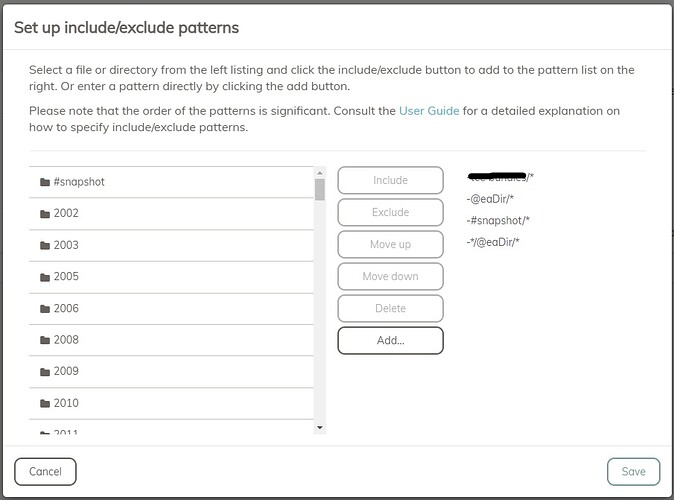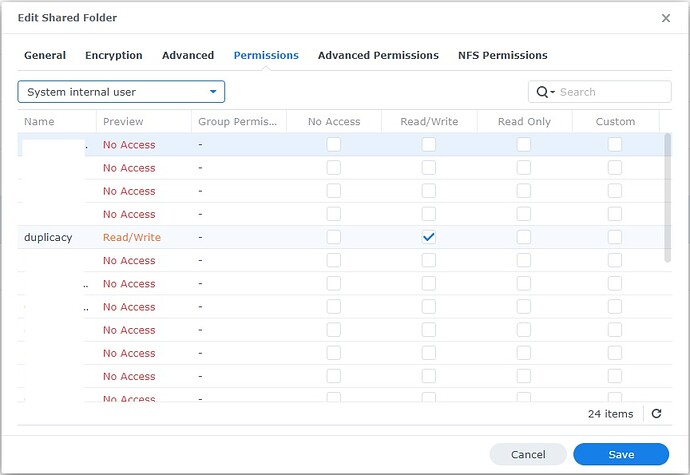As stated, some files are getting skipped on backup showing a permission denied error (OPEN_FAILURE then SKIP_FILE). I’m backing up from a Synology to iDrive E2 using the Duplicacy web GUI.
I checked Permissions, and duplicacy has read/write permissions to the full directory. Also, what is weird is that if a folder has ~150 files, only ~35-40 files have this error. All others seem to be backed up properly.
This issue is also across multiple directories. There seems to be no logical reason for this. I have checked exclusion patterns as well.
Blockquote
Running backup command from /tmp/duplicacy/repositories/localhost/0 to back up /volume1/xxxxx
Options: [-log backup -storage XxxXxx-Photos -threads 4 -stats]
2024-04-04 08:01:21.082 INFO REPOSITORY_SET Repository set to /volume1/xxxxx
2024-04-04 08:01:21.082 INFO STORAGE_SET Storage set to …path…
2024-04-04 08:01:21.595 INFO BACKUP_START Last backup at revision 2 found
2024-04-04 08:01:22.789 INFO BACKUP_INDEXING Indexing /volume1/xxxxx
2024-04-04 08:01:22.789 INFO SNAPSHOT_FILTER Parsing filter file /tmp/duplicacy/repositories/localhost/0/.duplicacy/filters
2024-04-04 08:01:22.789 INFO SNAPSHOT_FILTER Loaded 4 include/exclude pattern(s)
2024-04-04 08:01:27.882 WARN OPEN_FAILURE Failed to open file for reading: open /volume1/…/…: permission denied
.
.
.
2024-04-04 08:01:29.212 WARN SKIP_FILE File …/… cannot be opened
2024-04-04 08:01:29.834 INFO BACKUP_END Backup for /volume1/xxxxx at revision 3 completed
2024-04-04 08:01:29.834 INFO BACKUP_STATS Files: 191278 total, 1252G bytes; 1576 new, -1576 bytes
2024-04-04 08:01:29.834 INFO BACKUP_STATS File chunks: 263414 total, 1260G bytes; 0 new, 0 bytes, 0 bytes uploaded
2024-04-04 08:01:29.834 INFO BACKUP_STATS Metadata chunks: 29 total, 45,183K bytes; 0 new, 0 bytes, 0 bytes uploaded
2024-04-04 08:01:29.834 INFO BACKUP_STATS All chunks: 263443 total, 1260G bytes; 0 new, 0 bytes, 0 bytes uploaded
2024-04-04 08:01:29.834 INFO BACKUP_STATS Total running time: 00:00:08
2024-04-04 08:01:29.834 WARN BACKUP_SKIPPED 1576 files were not included due to access errors
About ~1500 files are affected out of ~200k files total.
Any help is much appreciated!