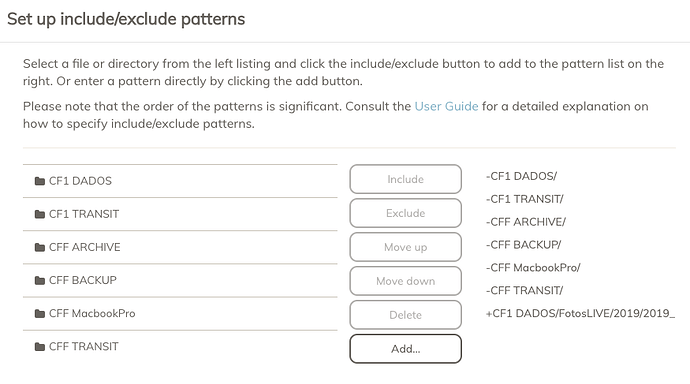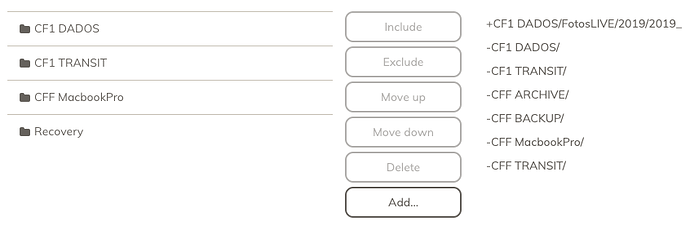Another question. I want Duplicacy to backup only one folder, so I’v set this filters.
What is wrong? I can’t see which files are beeing uplodaded and it says gonna take 60 days at 5mb/sec. (i think it is uploading everything and filters are not working.
@gchen
Hm, unless this is a bug, this should not be uploading everything. But I believe one problem is that your included path will never be included because you already excluded CFDADOS at the very beginning. That way duplicacy will never come across the path you want to include. If you want to include that path, you need to do that before the ex cushions.
Check out these topics for explanations (you are not the first to be confused by how rbis dorks this: #filters.
Well, that’s why we should be using the ticking system. I don’t know from the point of developing how hard it is because i’m an enthusiast here looking for the best backup solution for my day job as I’m a photographer.
It should be easier to set this up. It is really confusing and as english is not my native language it is worse for me.
I’m trying to setup this only folder so I can test the web GUI plus .dng deduplication and I can’t even get it started.
I cannot imagine if i needed to setup each of the folders I need, and the ones I don’t… It would be a mess for sure.
I think I will need to wait in the sidelines for a while… The last request I had seems to be implemented in the new GUI, now I can set different filters for different directories and storage locations.
I had my folder with the “+” moved to the top. It is now indexing and should start uploading…
So it started uploading now, 2mb/sec and it will take over 10 days. The folder has only 600mb and should be uploaded already… here are the logs.
There is a way to see which files are beeing uploaded? This is the current filters (there are less Volumes because i’m at home now):
How can I paste logs here? They are over 32k characters.
I haven’t been able to get the “Include” and “Exclude” filter buttons in the web UI to work as expected. Or at least, they don’t seem to be doing what is required by the duplicacy CLI filter logic to include or exclude a directory and all of its contents.
- Here’s an example filter list that should include the one nested folder (for example,
CF1 DADOS/FotosLIVE/2019/path/to/directory/) and exclude everything else. I can’t see your entire desired folder, but hopefully this gives you an idea of what to do.
You should be able to manually add these lines using the “Add…” option (and remove what you currently have).
#
+CF1 DADOS/
+CF1 DADOS/FotosLIVE/
+CF1 DADOS/FotosLIVE/2019/
+CF1 DADOS/FotosLIVE/2019/path/
+CF1 DADOS/FotosLIVE/2019/path/to/
# the "*" at the end of the path below is important
+CF1 DADOS/FotosLIVE/2019/path/to/directory/*
# exclude everything else
-*
- You can use the
-dry-runoption to see what the backup job would do without it actually uploading anything. There’s also an-enum-onlyoption, but I haven’t been able to get it to work as expected.
You hardly need to share the entire log, do you? Just past the relevant parts between code fences (~~~)
I will try next week. Thank you!