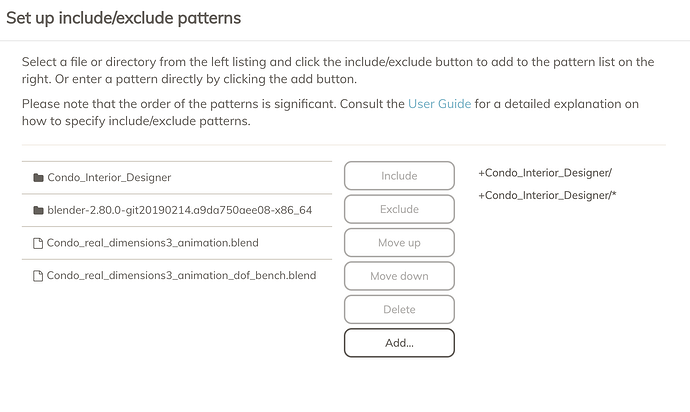Please describe what you are doing to trigger the bug:
In the UI, I select a folder and click “Include”. I see the following filter is generated on the right:
+Condo_Interior_Designer/
Please describe what you expect to happen (but doesn’t):
I expect this folder to be included in my backup.
Please describe what actually happens (the wrong behaviour):
This folder is not included in my backup. In fact, nothing ends up in my backup. My backup is completely empty:
2019-06-22 18:57:42.350 INFO BACKUP_STATS Files: 0 total, 0 bytes; 0 new, 0 bytes
2019-06-22 18:57:42.350 INFO BACKUP_STATS File chunks: 0 total, 0 bytes; 0 new, 0 bytes, 0 bytes uploaded
2019-06-22 18:57:42.350 INFO BACKUP_STATS Metadata chunks: 3 total, 127 bytes; 1 new, 121 bytes, 294 bytes uploaded
2019-06-22 18:57:42.350 INFO BACKUP_STATS All chunks: 3 total, 127 bytes; 1 new, 121 bytes, 294 bytes uploaded
2019-06-22 18:57:42.350 INFO BACKUP_STATS Total running time: 00:00:01
Workaround:
I add a new filter with a * at the end. Now the folder and all files underneath are included:
+Condo_Interior_Designer/*
I’m on Web Gui version 1.0.0
CLI version 2.2.2
OSX