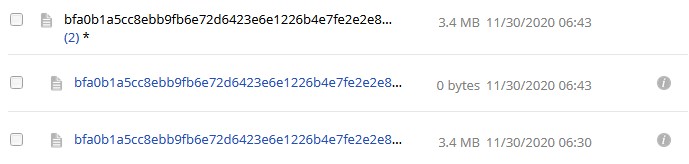I have been using Duplicacy for a couple years to back up several repositories to the same storage. All the repositories are on my computer and nobody else backs up to the storage. A couple days ago, I started getting an error when I run the check command (normally I don’t include -fossils but you’ll see why I’m including it in this case):
$ duplicacy check -a -fossils
Repository set to /Users/me
Storage set to b2://bucket-name
download URL is: https://f002.backblazeb2.com
Listing all chunks
17 snapshots and 1252 revisions
Total chunk size is 477,541M in 121572 chunks
All chunks referenced by snapshot usr-local at revision 1 exist
All chunks referenced by snapshot usr-local at revision 32 exist
...
All chunks referenced by snapshot Documents-other at revision 158 exist
All chunks referenced by snapshot Documents-other at revision 194 exist
Chunk aafaf71f51fa153647ad4266668c63c808439e3162b8a1d4888a93201549f425 can't be found
I checked the storage; the chunk is not in the “aa” directory of the “chunks” directory of the storage. Grepping for the chunk id in all the repositories’ log directories, I find:
Marked fossil aafaf71f51fa153647ad4266668c63c808439e3162b8a1d4888a93201549f425
The explanation on this page says
This is because another ongoing backup that was seen by the prune command may reference any of these chunks. To be safe, the prune command will turn them into fossils, which can be either permanently removed if no such backup exists, or turned back into normal chunks otherwise.
However I don’t see a corresponding log entry saying the chunk was permanently removed. (In contrast, the logs mention other chunks that have been permanently removed.) So I have two issues:
-
If the logs say the chunk was marked as a fossil, but they don’t say it has been removed, shouldn’t it still exist?
-
How can I determine which revision the missing chunk belongs to, so I can delete the snapshot as described above? The error message, as I have shown, does not give me a revision number.
I’m running CLI version 2.6.1 (ACEF01) on Mac OS 10.14.6 Mojave. Thanks in advance for your attention.