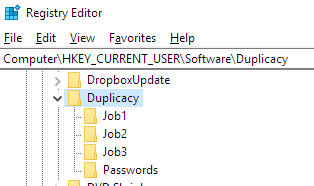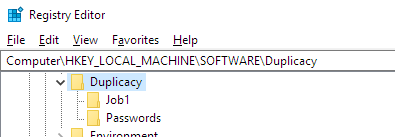“Backup operation returned an error:
ERROR Shadow copy creation failed: GatherWriteMetadata didn’t finish properly”
Any ideas?
I checked the bucket in B2 and nothing was loaded so it failed.
Log:
2:00- Command duplicacy -background -log backup -stats -threads 4 -vss
2:00- Storage set to b2://BUCKET
2:00- No previous backup found
2:00- Creating a shadow copy for DRIVE
2:01- IVssAsync is pending for more than 60 seconds
2:01-
2:01- Shadow copy creation failed: GatherWriteMetadata didn't finish properly
OS is Windows Server 2012 R2. Drive has about 300gb on it (its a 2TB virtual disk [128gb SDD + 2TB pool])