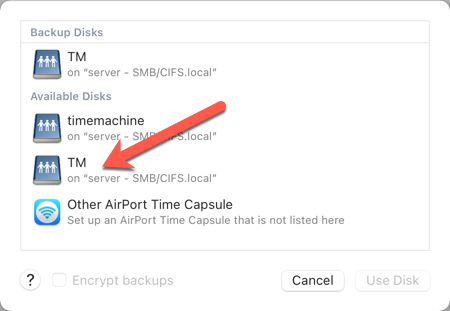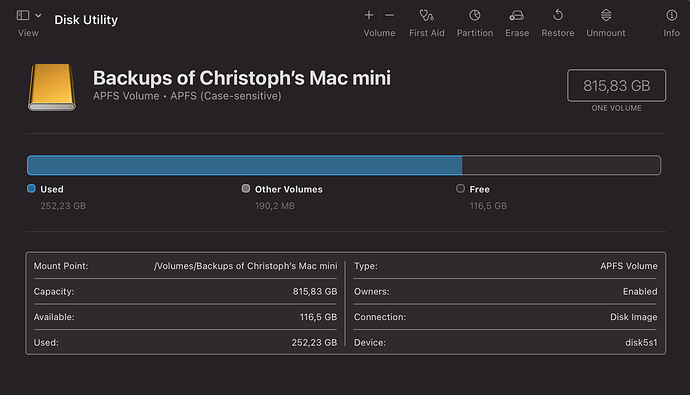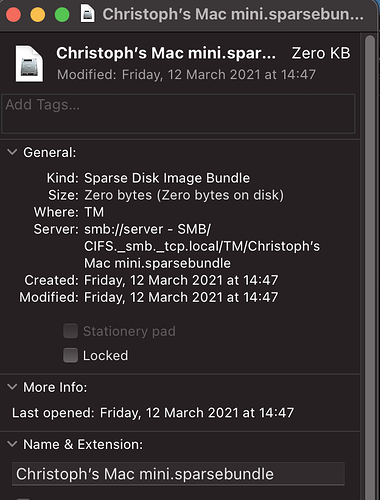So this is what I get:
I guess the 816 GB correspond to the 800 GB I allotted to the SMB share. Used is probably what it says: that much data is used by the existent backups. But available?? The only calculation that might yield about 117 GB available would be if the old bundle still used its 460 or so GB that it used before it broke: 460 + 117 + 252 = 829 ≈ 816.
But the thing is, the old bundle supposedly occupies 0 bytes:
So, I don’t know what to make of this. It’s not important, though, just learning my way into MacOS.
Yes, that’s one type of expansion: Max size is set at time of creation and then expands until that size is reached. But I guess I was expecting another kind of expansion: Max size is set dynamically based on max space available and it expands until it reaches that size. But what happened was obviously: Max size was set to 500 GB because I gave it 500 GB. Then I increased the available space to 800 GB but the mix size stayed at 500 GB. Problem not solved.
However, wonder whether what determines the max size of the bundle: the total space of the share or the available space on the share at the time of creation? If it is the total space of the share, that would prove my strategy of limiting the share right, because without quota max size would have been something like 1.8 TB, which is not a problem in itself but given that other stuff on the NAS keeps growing, the actually available space would be significantly less than the bundle’s max size, thus it would probably fill up the disk to the last byte, which is not good.
This was exactly my thinking: I have a 512 GB SSD which is just about half full. So giving it 500 GB seemed like it would last for a while. (Most of my data is still on my PC and on the NAS and I’m still trying to figure out what the best storage is for Mac, if you don’t want to pay the exorbitant prices for a larger built in SSD…)
So you are saying I still have to take care of stuff myself, now that I’m an Apple user? 
Thanks for letting me know.
The command, however gives me this:
~ % tmutil compare
Unable to locate machine directory for host.
-------------------------------------
Added: 0B
Removed: 0B
Changed: 0B
~ %