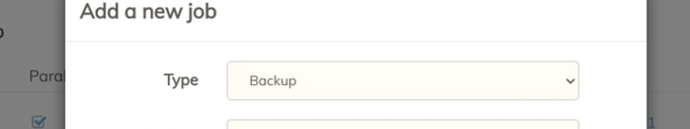Hi
Im looking at purchasing Duplicity but i need to try and understand the backup process as its not explicity mentioned.
So long story short i have an Unraid server, i want Duplicity to backup the appdata & Config files to a raspi4 with an m.2 drive.
However i see no options for deleting the backup after 2 days or anything so my question is how does it work?
do it only write “new” data and remove any data i have taken of the machine or does it keep creating backups until my disk is full?