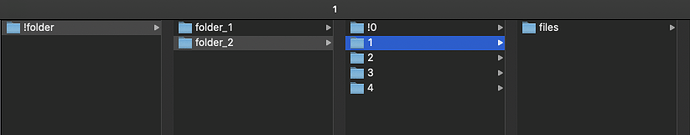Hi there!
I’m coming back for duplicacy. While the tick system for choosing folders is not released I want to confirm my filter settings based on my needs here, can anyone help?
From the guides and posts I’v read here, there is a bug in the filters for web gui, that I must add a * to include files inside a folder.
Based on that and my needs, I want to know if the filters that I’v setup are correct.
I have attached a screenshot with my hypothetical backup scheme and i’m using these filters:
-!0/* (a folder inside +folder_2/ that I don’t want to backup)
+folder_2/* (this is the second main folder, inside !folder/)
-!0/* (a folder inside folder_1/ that I don’t want to backup)
+folder_1/* (this is the main folder, inside !folder/)
+!folder/ (this is the parent folder)
-* (the volume has other folders that I don’t want to be backed up)
If i got something wrong please help me. I’v read every filter guide thread here.