Today I ran
duplicacy -log prune -storage pcloud -keep 0:1800 -keep 7:180 -keep 1:90 -keep 30:365 -delete-only -threads 2 -exhaustive -all
via the web-ui and it went surprisingly fast. Too fast, tbh, considering how long other commands have been taking. The web-ui is confident that the job completed:
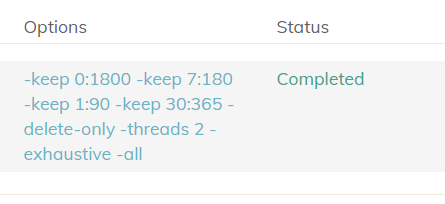
But when I look at the log, it doesn’t really convince me that this is the case:
Running prune command from /tmp/.duplicacy-web/repositories/localhost/all
Options: [-log prune -storage pcloud -keep 0:1800 -keep 7:180 -keep 1:90 -keep 30:365 -delete-only -threads 2 -exhaustive -all]
2020-10-06 16:24:53.030 INFO STORAGE_SET Storage set to webdav://<myusername>@webdav.pcloud.com/Backup/Duplicacy
2020-10-06 16:25:04.833 INFO RETENTION_POLICY Keep no snapshots older than 1800 days
2020-10-06 16:25:04.833 INFO RETENTION_POLICY Keep 1 snapshot every 7 day(s) if older than 180 day(s)
2020-10-06 16:25:04.833 INFO RETENTION_POLICY Keep 1 snapshot every 1 day(s) if older than 90 day(s)
2020-10-06 16:27:07.338 INFO WEBDAV_RETRY URL request 'GET snapshots/NAS/35' returned status code 403
2020-10-06 16:28:41.382 INFO WEBDAV_RETRY URL request 'GET snapshots/NAS/50' returned status code 403
2020-10-06 16:31:58.449 INFO WEBDAV_RETRY URL request 'GET snapshots/NAS/125' returned status code 403
2020-10-06 16:33:18.661 INFO WEBDAV_RETRY URL request 'GET snapshots/NAS/131' returned status code 403
2020-10-06 16:37:12.746 INFO WEBDAV_RETRY URL request 'GET snapshots/NAS/172' returned status code 403
2020-10-06 16:41:05.742 INFO WEBDAV_RETRY URL request 'GET snapshots/NAS/266' returned status code 403
2020-10-06 16:43:40.397 INFO WEBDAV_RETRY URL request 'GET snapshots/NAS/331' returned status code 403
2020-10-06 16:50:28.922 INFO WEBDAV_RETRY URL request 'GET snapshots/NAS/538' returned status code 403
2020-10-06 17:03:04.829 INFO WEBDAV_RETRY URL request 'GET snapshots/SERVER/108' returned status code 403
2020-10-06 17:07:00.782 INFO WEBDAV_RETRY URL request 'GET snapshots/SERVER/142' returned status code 403
2020-10-06 17:09:58.645 INFO WEBDAV_RETRY URL request 'GET snapshots/SERVER/175' returned status code 403
2020-10-06 17:12:25.416 INFO WEBDAV_RETRY URL request 'GET snapshots/SERVER/216' returned status code 403
2020-10-06 17:16:31.827 INFO WEBDAV_RETRY URL request 'GET snapshots/SERVER/278' returned status code 403
2020-10-06 17:28:23.723 INFO WEBDAV_RETRY URL request 'GET snapshots/PC_C/233' returned status code 403
2020-10-06 17:34:59.013 INFO WEBDAV_RETRY URL request 'GET snapshots/PC_C/464' returned status code 403
2020-10-06 17:46:12.649 INFO WEBDAV_RETRY URL request 'GET snapshots/ALPHA_C/78' returned status code 403
2020-10-06 17:50:17.519 INFO WEBDAV_RETRY URL request 'GET snapshots/ALPHA_C/133' returned status code 403
2020-10-06 17:55:11.969 INFO WEBDAV_RETRY URL request 'GET snapshots/ALPHA_C/195' returned status code 403
2020-10-06 17:56:29.909 INFO WEBDAV_RETRY URL request 'GET snapshots/ALPHA_C/214' returned status code 403
2020-10-06 18:01:43.017 INFO WEBDAV_RETRY URL request 'GET snapshots/PC_D/134' returned status code 403
2020-10-06 18:02:46.855 INFO WEBDAV_RETRY URL request 'GET snapshots/PC_D/173' returned status code 403
2020-10-06 18:11:29.818 INFO WEBDAV_RETRY URL request 'GET snapshots/PC_D/503' returned status code 403
Shouldn’t there be some more information in the log? Or did I just get used to looking at logs with the -d or -v flags and expect too much of an ordinary log?
How does the web-ui know that the job completed succesfully? Or does it? I realize it just says “Completed”, not “Completed successfully”… 
