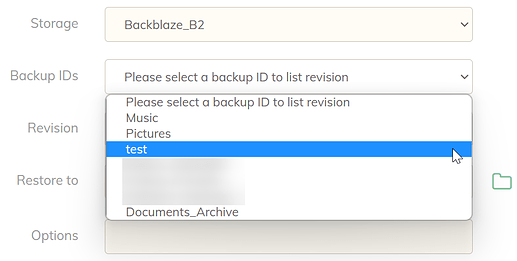I’ve read: Prune command details
Basically when I was evaluating Duplicacy I created a test backup folder from my Desktop (thanks Azerty and gchen with the + issue last time).
This test backup folder no longer exists, I don’t plan on restoring it, yet it is backed up and I no longer wish for it.
I have tried a prune job with -id test and -exhaustive yet I cannot seem to remove it.
How do I:
- Remove this backup ID?
Edit: Worked out to do this I need to set a prune schedule with the options-threads 4 -id test -r 1-8 -exclusive. -threads help the process run faster, -id must be set to tell the prune job which useless backup ID to remove, -r must be set (can use a range), if not set nothing will be removed, -exclusive must be set to say it is safe to delete. - How do I flatten other IDs to only their current revision? (for my own knowledge)
Edit: This is done with-threads 4 -id test -r 1-8