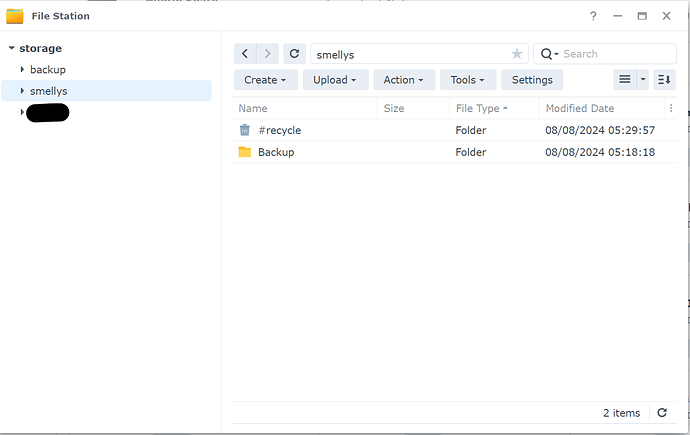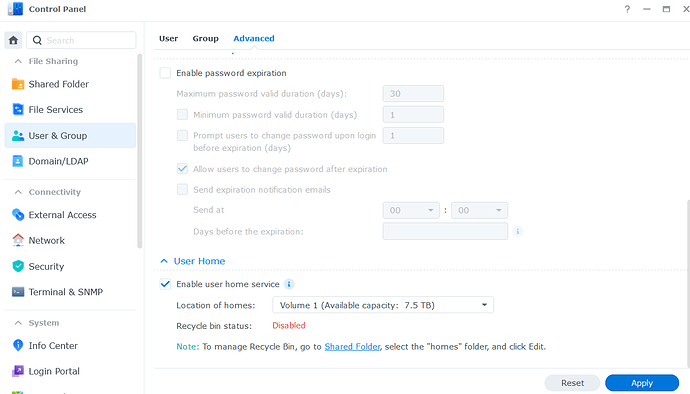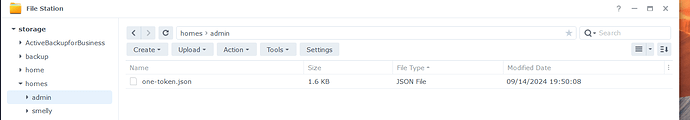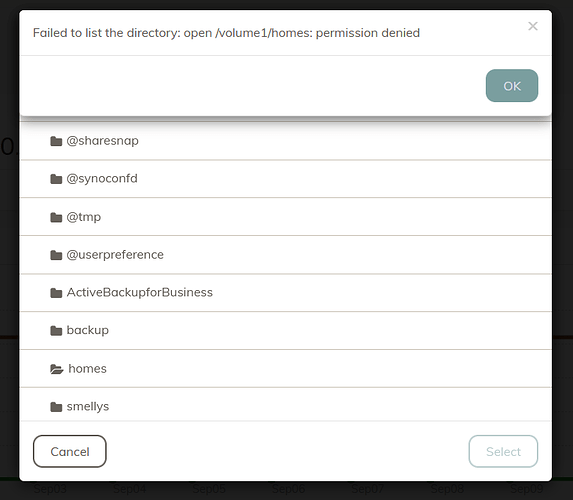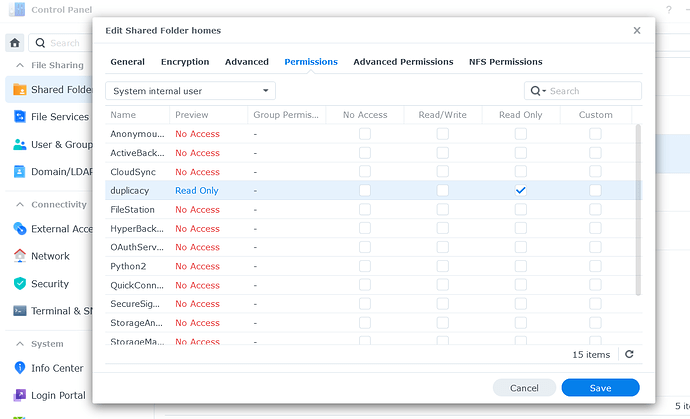Hello good guys of Duplicacy,
I’m experimenting with a NAS and I tried to add OneDrive to the backend list. I’m stuck at this screen where it wants a token.
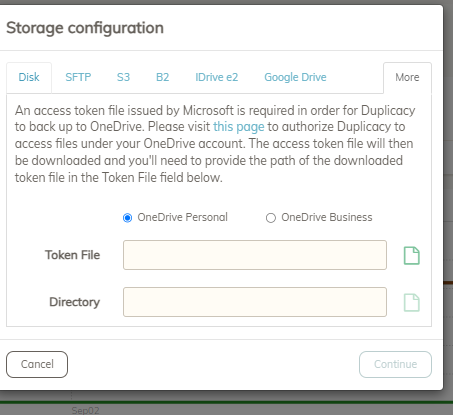
How can I add a token if I need to upload a file to some location within Synology?
I can’t access the /root (home folder of root)
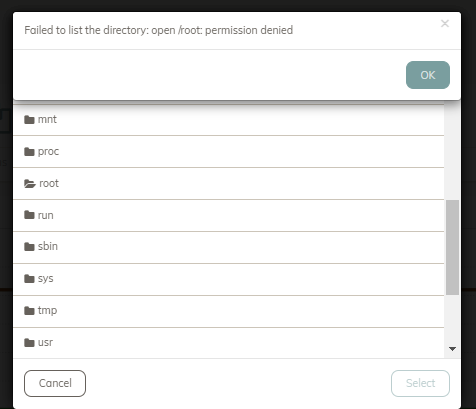
I can’t access any of the shares (where I can easily drop in a file)
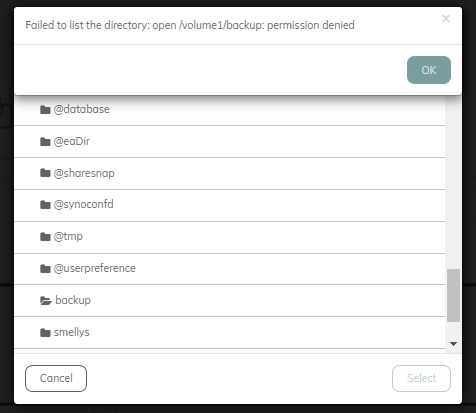
Is there a path that Duplicacy uses? Maybe I can dump the token file there.
Any suggestions? Thank you.