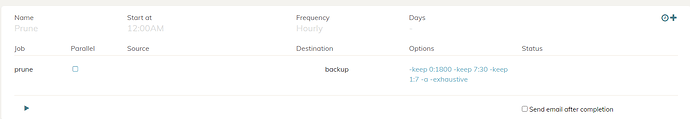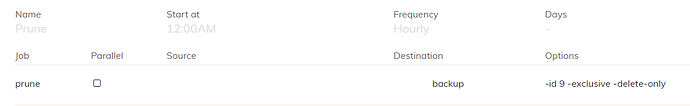I’ve got a backup, ID 9, which I’ve deleted the snapshot folder “9”, and have run a schdueled prune -exhaustive job, but the hard drive utilization size didn’t change.
Did I mess something up here? I left all the other prune settings default, and added option -exhaustive. Job says it completed, hard drive in the array shows the same size usage as before the job ran. Backup was about 8TB, so I would expect to have reclaimed that space in the array if the files were indeed deleted.