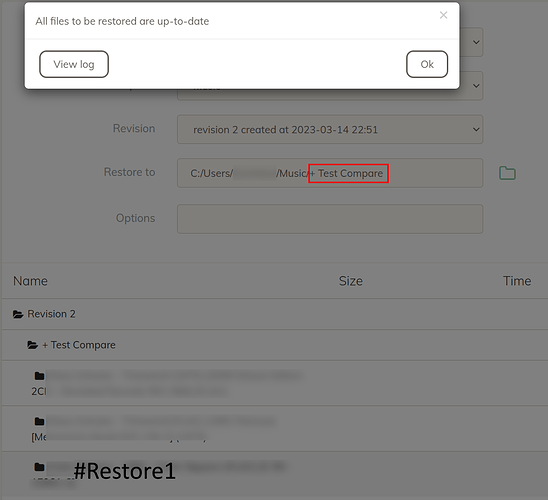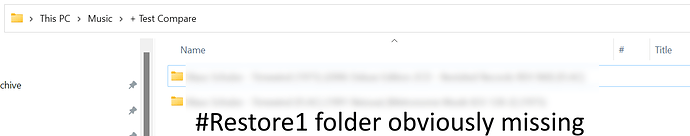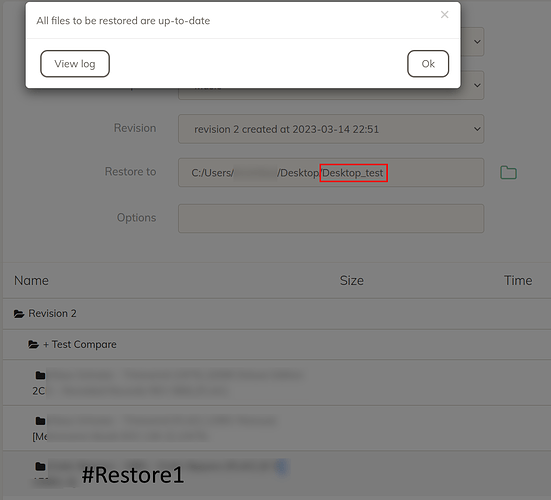Hi! I have followed the Duplicacy guide for the web UI version and I am unable to restore to the original repo location or one outside of it (Desktop). I am using Backblaze B2 for my cloud storage.
Here I have deleted the original folder I am attempting to restore from B2. I am told “All files to be restored are up-to-date”, however the files in the original location clearly are not present. Nothing happens.
2023-03-15 13:21:23.812 INFO SNAPSHOT_FILTER Loaded 0 include/exclude pattern(s)
2023-03-15 13:21:23.997 INFO RESTORE_START Restoring C:/Users/user/Music/+ Test Compare to revision 2
2023-03-15 13:21:23.997 INFO RESTORE_END Restored C:/Users/user/Music/+ Test Compare to revision 2
2023-03-15 13:21:23.997 INFO RESTORE_STATS Files: 0 total, 0 bytes
2023-03-15 13:21:23.997 INFO RESTORE_STATS Downloaded 0 file, 0 bytes, 0 chunks
2023-03-15 13:21:23.997 INFO RESTORE_STATS Skipped 0 file, 0 bytes
2023-03-15 13:21:23.997 INFO RESTORE_STATS Total running time: 00:00:01
The folder I am trying to restore is obviously missing form its original location. Two folders showing, there needs to be three.
In this case I am attempting to download the folder of files I want to a location outside of the original repo (i.e. my Desktop). Again nothing downloads.
Following the guide I have done what it is asking yet nothing restores to any location. I am using the 30-day trial version to evaluate this.
How is this supposed to work? Thanks.
I have whitelisted Duplicacy in Windows Defender, I have disabled Ublock from running.