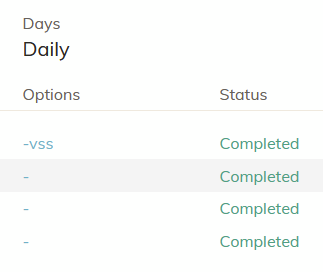Does that really make sense? I backed up, in an initial backup, a lot of garbage because %userprofile% is included. Backup may be finished, but it dropped errors of course, because ntuser.dat etc.
I thought “so what”, but restore is not possible, because there is no revision.
Now that makes me thinking. Filtering may be an endless task, because there may be exclusively locked files which prevent creating a complete backup revision?