I just started with Duplicacy (trial version) and Backblaze B2 cloud storage (staying under 10GB of total backup size while testing, so still free). (Because: CrashPlan)
I’m Windows 10 x64 ver 1709. I’m using Duplicacy x64 ver 2.1.0. I made 3 jobs, each a single folder and am backing up all 3 jobs to the same Backblaze bucket.
For two out of the three backups, I got a “Duplicacy Error - ERROR Invalid Hash key.”
Here’s the entire log portion for one of the errored backups - this one happened to be one large PDF file, so the log is short.
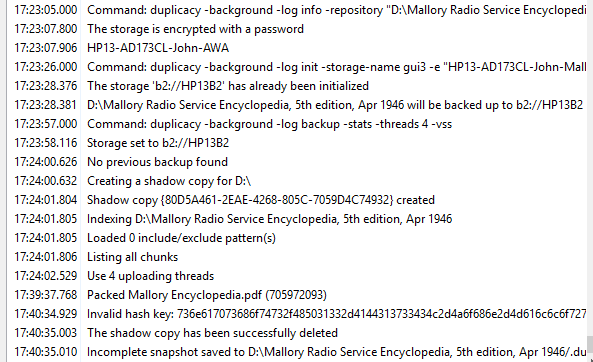
What does this mean, and what should I do about it?
