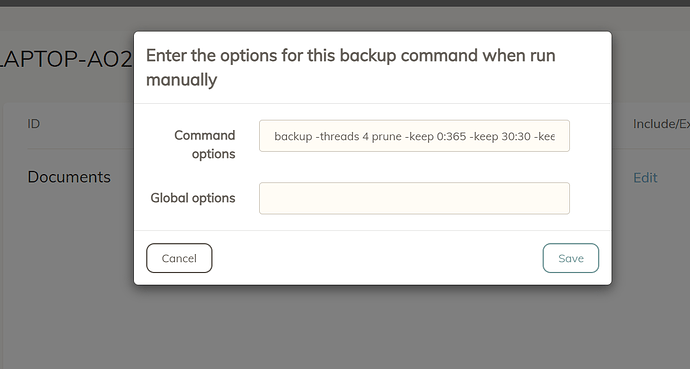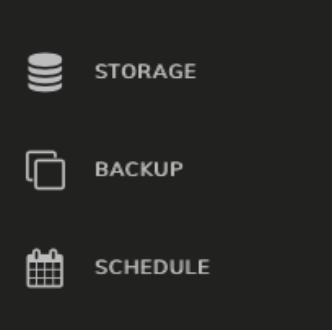Hi, I am new to Duplicacy and I am sorry for the basic question but I researched on the forum and could not find an answer.
I am using the Web Edition and I was trying to implement a smart retention policy as described here.
However, when I insert the following in the Command options, I receive an error of “Invalid options”:
-threads 4 -keep 0:365 -keep 30:30 -keep 7:7 -keep 1:1
(the threads option was the default with google drive).
I also tried like here :
duplicacy prune -keep 0:365 -keep 30:30 -keep 7:7 -keep 1:1
but got the same error. What am I missing?
Thank you