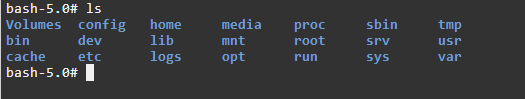How do you list the files that are backed up in a revision on the web ui? I would like to compare what the changes between 2 revisions were.
The backup log only shows when new files were added to the backup. I wanted to try and find out which files were removed in the latest backup.
For example, let’s say the latest revision is 15. I wanted to compare and see which files were deleted between revision 14 and 15.
Running a backup with the “-enum-only” option doesn’t show me all the files to be backed up. Only the new files that are going to be backed up, and nothing about when files are to be removed. Is this normal?
Thanks