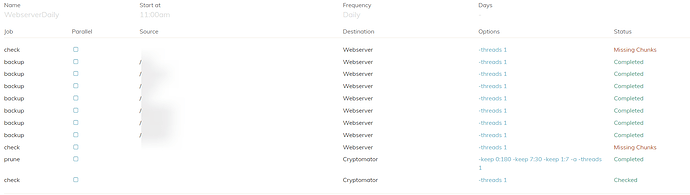Hi there,
I have a short question. Using duplicacy now produces some warnings about missing chunks. So I started checking against the list (Fix missing chunks) and found my missing chunk files. But I am not sure what happened here. So maybe someone knows this scenario?
Message:
2022-03-29 11:15:53.322 WARN SNAPSHOT_VALIDATE Chunk 451a0283614da4b29b3b8cdcbcf2313fc6d7e67a85bb364e94ceea8e6592a7f9 referenced by snapshot opt_backup at revision 22 does not exist
I found this file in the folder 45 but it was not named as expected:
1a0283614da4b29b3b8cdcbcf2313fc6d7e67a85bb364e94ceea8e6592a7f9.ocefullg.tmp
It is 16MB of size which is one of the larger chunks, but at the moment if have no clue if this file is corrupt or correct. Is anyone knowing what happened here?
For more details:
I am using the pcloudcc tool to mount my pcloud drive. Duplicacy is then configured to use this local folder. Tried to search for ‘ocefullg’ but it seems to be some randome stuff as I am having 12 such files. All I found was this line which in my eyes can causes exact this behaviour:
Any idea what happened? Maybe it has something to do with a mounted drive?
(At the moment I add the mounted drive in my duplicacy docker container which is working very well. But now I switched back and run it local since this error happened.)
Thx for your help