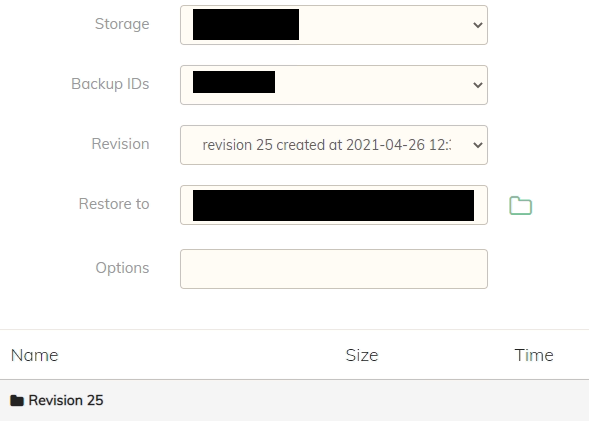Please describe what you are doing to trigger the bug:
Trying to restore from Onedrive for Business with the latest WebUI version.
Please describe what you expect to happen (but doesn’t):
After choosing which revision I want to restore, I expected a filetree to open. Instead, I only see the folder Icon of my revision and cannot expand the filetree. This means I always have to restore the complete revision. According to the logs, the files should get listed, but they don’t.
Please describe what actually happens (the wrong behaviour):
I expect a filetree to open to choose which files I want to restore.
Image: