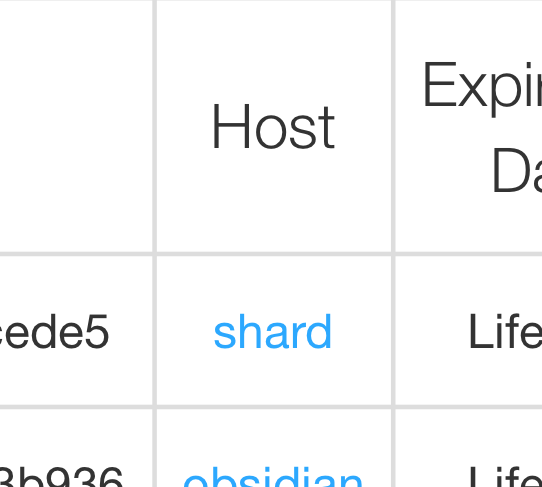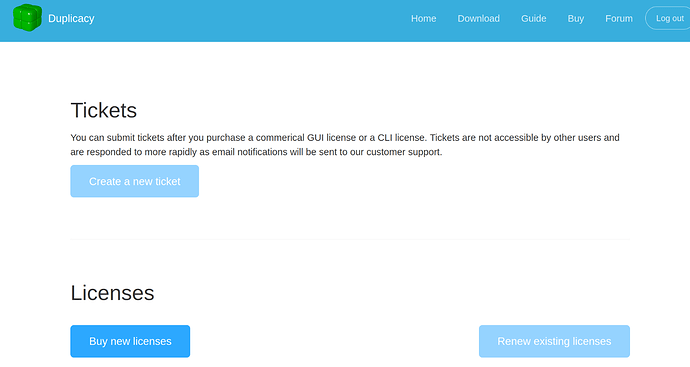Hi,
Can someone let me know how I go about moving duplicacy and the associated licence from my old to new server please (moving my home server to new hardware)? Searching forum I couldnt find an exact answer but something about keeping the hostname?
I want to make sure when I move it over it continues to work and doesnt need to be re-licenced
Thanks,
Dom

 button
button under the post. That of course may include your own post
under the post. That of course may include your own post