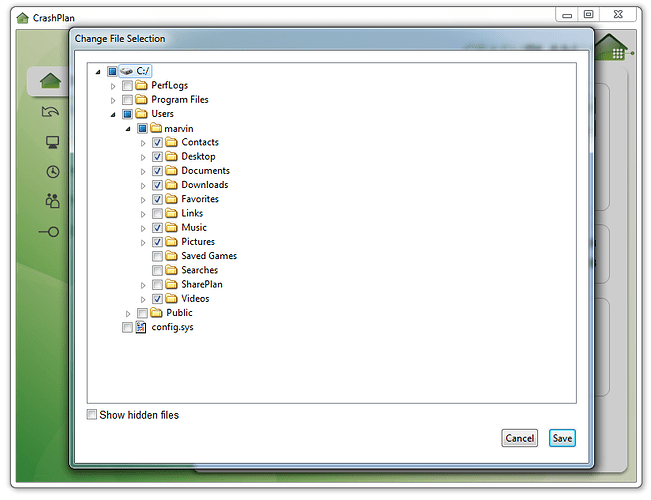I really need to be able to select only specific folders in the repository to backup.
For instance, on Windows:
C:\Users\username
is full of pointless folders.
I only want to backup Desktop, Documents, Music, Pictures and Videos.
(And it seems nuts that I would have to make a separate repository for each of these folders, so please don’t suggest that.)
Also, some of the unwanted folders, like the hidden AppData, have items that cause the backup to stop on errors because another process has locked a portion of the file. That really sucks.
Currently, I have to manually exclude a bunch of useless folders, far more than the ones I actually want to backup.
Please consider adding the capability to select only specific folders to backup! (Actually, this is how the other backup programs I’ve used all work)
Have I missed something? It would seem many users would want this.