Hi
I just purchased the personal backup plan - which should be able to backup my personal files.
I have some of my personal files on a network disk and this does not show up when I try to create a backup.
If you by ‘personal files’ means only files on your local harddisk, this is not very clear from the program description - have i just spent 20$ for nothng or is there a way to add my network disk?
There is a month long trial where you can try the app to see if fits your needs before purchasing.
“Personal files” refers to the licensing, not file location.
Im not sure what you mean here, how do you expect things to just magically “show up”?
Duplicacy backs up local files. To backup data from the network you need to mount that network location locally first.
If you provide more information about your environment someone can help you troubleshoot why you don’t see your network disk.
Without that I can only guess you are using windows, running duplicacy as administrator, but mapping the disk as a user. In such setup duplicacy, nor any other application, won’t be able to see network files. It’s a windows limitation.
Yes, I noticed the trial period when i wanted do download the file AFTER I had paid. 
Well When I open my pc’s Pathfinder, the network disk automaticly shows up - under network though. I tried to add in in some different ways but was unable to make it work after several attempts.
I used to have another backup program to use with my Backblaze , and it worked perfectly - but admitted, I don’t remember if I did something special to make it work.
and yes I am on Win 11 and a WD Mycloud disk - trying to backup to Backblaze B2 Cloud.
Please elaborate. What is a pathfinder?
What is the OS?
If this is windows, then you need to map the drive, (as a drive letter), and run duplicacy under the same user as the one that mapped the drive for it to see it. (I think during installation you can select to run as admin vs normal user).
Alternatively, if you have to run duplicacy as administrator and a system service, you can attempt to map the drive as admin, but windows has issues with mounting the same network disk under different accounts, so it may not be as reliable.
Another possibility is to run duplicacy on your NAS instead, and backup to the same storage with different snapshot ID (which is one of the duplicacy’s selling points — deduplicated concurrent backup to the same storage from multiple machines). Duplicacy CLI is free for personal use, you can set it up on a NAS with cron or other scheduler.
Then you can use web gui to restore data from either
As I wrote I’m on Win11 and Pathfinder is called Windows Explorer in English, I found out. 
In fact I already used to do as suggested - backup my internal drives using snapshot and the external drive using a backup program - I just needed a new and better backup program.
I’ not sure how I can run the program on my NAS (which is not a real NAS but just a network drive.
So I’ll see if I can map the Drive and make it work 
Got it!
So, yes, it won’t make sense to run duplicacy on WD MyCloud – it’s very resource constained.
So, easy solution, if you have installed duplciacy just for yourself: Rightllick on the share on your network drive, select Map Network Drive to an unused drive letter, and check the “reconnect” button.
After that duplicacy will see the local drive, and you can back it up.
However, if you have installed duplciacy “Run as Administrator” and selected “install as a service” (or whatever it is called – I have no access to any windows anywhere to try) – then it will be running as System account. THe important bit is that it’s not a your account, and it won’t see the mapped disk you mapped under your credentials.
Mapping the disk under system account is possible, but highly annoying, becaue then you might have issues mappign it under your acount or even connecting to the server (windows scheningans).
In this casne you may want to try other mounting solutions, such as rclone mount, to mount your NAS storage, that woudl not be subject to these smb account issues.
Ok, thanks for clarifying. I’ll see if it will work properly - otherwise I will revert to the old backup program which might work.
The reason for changing program is that I just reset my windows installation, so as all programs were removed, it seemed like the right time to try a better one.
In Windows, you don’t actually need to map a drive letter to access a network share - you can use its UNC pathname in the format:
\\server\share\directory
Duplicacy GUI won’t let you browse there, but you can type or paste the complete path directly into the field (instead of clicking the folder icon):
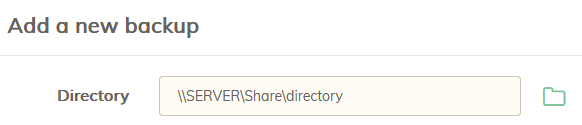
(Forward slashes instead of backslashes may work too.) This should work - so long as the user account you’re accessing the share under also exists on the server hosting the network share, and the passwords match.
If you installed Duplicacy GUI as a service, you may have to change the user account the service runs as (right-click the service > Properties > Log On tab).
Best practice might be to create a special user account (on both sides), but then it may not have access to your Windows user profile, unless you add permissions for that user. Easiest way would be to use your normal user account, or reinstall Duplicacy in per-user mode.
Thanks - I’ll lok into that. 
