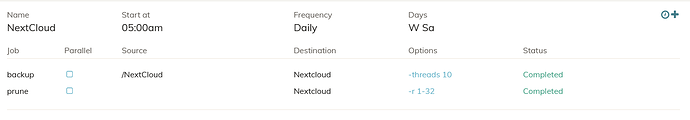Is there anyway to only keep a few revisions of backups? Everything else runs great, I just don’t want to have to keep so many revisions. I have the schedule set with prune. specifying specific revisions (I think). I’ve tried keep X:XX before as well and nothing changed. Is there an option I’m missing? Edit: I should specify that I’m using unraid docker for this and backing up to backblaze b2
Why do you want to do it? Why limit revisions? Why prune at all in the first place? It seems like backup of your next cloud datastore — very low turnover data; don’t you want to be able to ge years back in history to recover data?
I don’t really need or want to have years of backups. If something was to happen to my files, a few revisions back would give me enough time to restore everything so I don’t really see the need to have so many revisions.
Right, but what’s the downside of keeping all versions here?
The upside is clear: if there was corruption that happened long ago that you did not immediately notice, you could restore that.
What’s the downside? Amount of extra space is trivial. Performance same. So, why delete when you don’t have to?
Answering your question: you can setup prune by days based on your backup frequency. But I strongly recommend against doing so. Prune is only useful for highly volatile data. Otherwise it’s unnecessary risk: without needing prune you can make your backup immutable.
Basically just trying to save a buck with B2, I know its cheap but I figured over time it can add up. I know all about the what if a file was to get corrupt a long time ago and I didn’t notice, I’m perfectly okay with that.
I only want to have a 2-3 week retention policy, anything older than that I really don’t see myself ever going back farther than if I ever needed to. What job should I be using then?
You can do -keep 0:28. This will keep no versions past 28 days.
But realize, you are going to be saving fractions of a penny per month. Hardly worth it. In fact, even configuring this you will likely end up spending more time than saving money doing so in storage costs.
The real savings will come from continually advocating for duplicacy to separate data and metadata chunks to allow use of deep archive storage, at $1/TB/ month. That’s savings. Using hot storage for backup is wasteful.
Pruning revisions of document files provide negligible savings in space. And zero if data is static and incompressible.
Yes I’m aware of the pricing and everything. This is mainly for my app data backups which is about 200gb. I have 2.5tb total backed up of old versions of my app data to B2 that I know I would never go back to since. I have my reasons I just don’t see the need to have 20 versions of it if I know I will never go back to it
Edit: I’ll try that command once my scheduled backup finishes