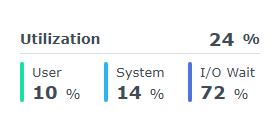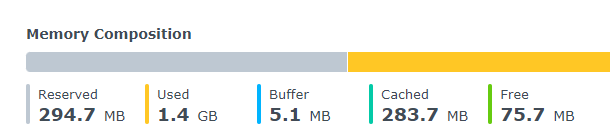I hope it wasn’t asked before, cause I couldn’t find it -
and it’s not necessarily directly related to duplicacy —
but I have a 250Mbps upload connection which should allow at least 32 megabytes up per second.
Indeed, when i run a duplicacy backup from my PC to a destination near enough, i see these speeds show up (if I use enough threads, e.g. 20)
However, when I run duplicacy from a docker (@saspus 's actually ) on Synology, i get only about 1MB/s upload speed.
Since both machines are connected to the same router and are peers, am I correct in my deduction that Synology’s CPU/RAM (in the 420+ model) is simply not high enough to support such upload speeds in my case - considering the extra compute Duplicacy might require?
or is there something else I might be missing in terms of some kind of configuration (or - for example, is speed capped in duplicacy “Trial”?)