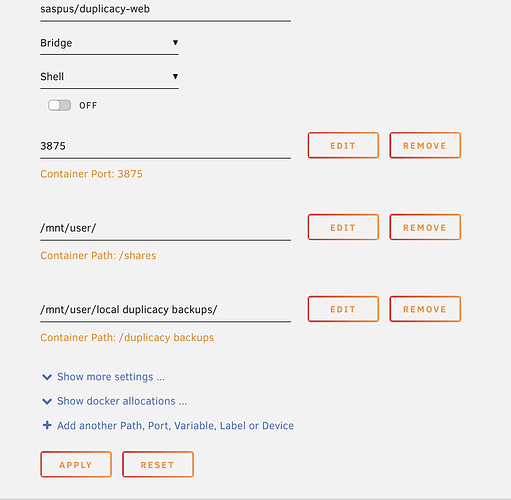Hi
I have very recently moved over to Unraid and came across Duplicacy for a backup solution.
I can make backups without any issues but the problem arises when trying to restore.
As I’m very new to both Unraid and Duplicacy then i must clearly be doing something wrong.
I have also tried running in privileged mode as well as restoring to a different destination.
Log below and screenshot attached to show the problem. Please could someone point out my error?
INFO REPOSITORY_SET Repository set to /shares/Leah
INFO STORAGE_SET Storage set to /duplicacy backups
INFO SNAPSHOT_FILTER Loaded 0 include/exclude pattern(s)
INFO RESTORE_INPLACE Forcing in-place mode with a non-default preference path
INFO RESTORE_INDEXING Indexing /shares/Leah
INFO SNAPSHOT_FILTER Parsing filter file /cache/localhost/restore/.duplicacy/filters
INFO SNAPSHOT_FILTER Loaded 0 include/exclude pattern(s)
INFO RESTORE_START Restoring /shares/Leah to revision 5
INFO DOWNLOAD_PROGRESS Downloaded chunk 1 size 1292381, 1.24MB/s 00:00:23 4.2%
INFO DOWNLOAD_PROGRESS Downloaded chunk 2 size 5276514, 6.27MB/s 00:00:04 21.4%
ERROR RESTORE_CHOWN Failed to change uid or gid: lchown /shares/Leah/PICT0001.JPG: operation not permitted