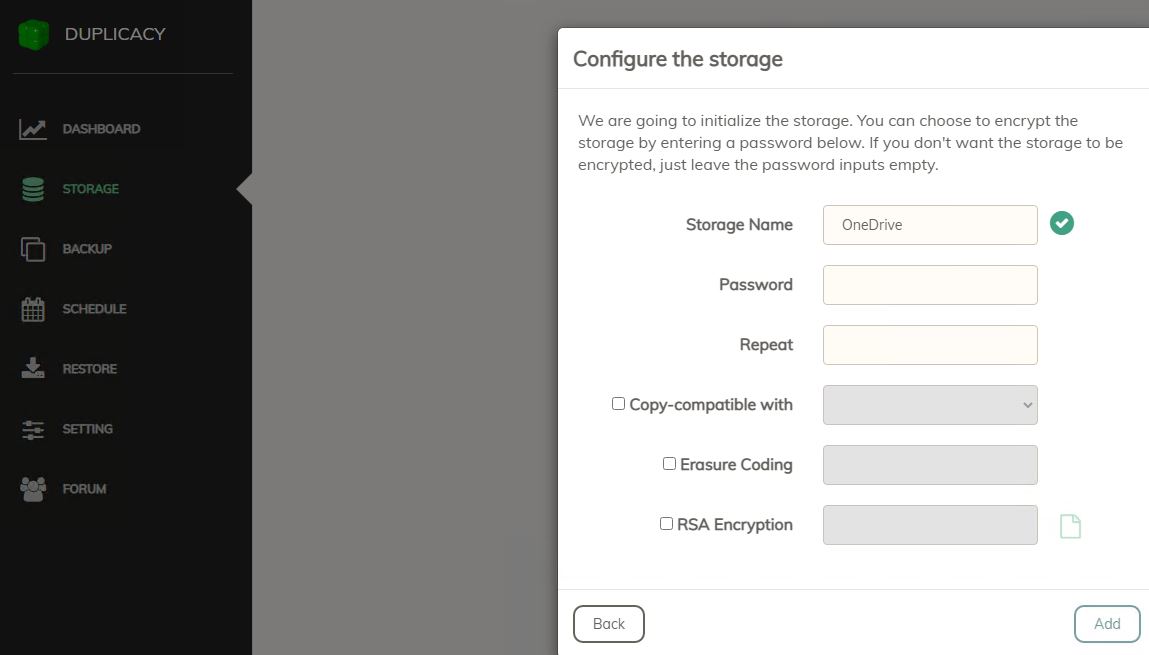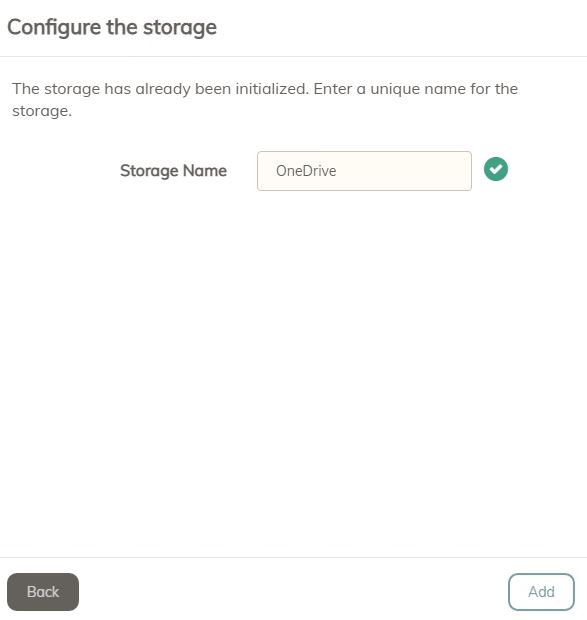I searched but couldn’t find an answer to this on the forum. I’m planning to backup to OneDrive from several stations and was wondering if it is ok to use the same Storage Name across multiple computers? The very first time I setup storage on OneDrive, I got this:
When I repeat at a second computer and select the same folder that I use on OneDrive for the other, I get this:
The word “Unique” left me wondering if it would be possible or if I should avoid using the same name for a particular reason.