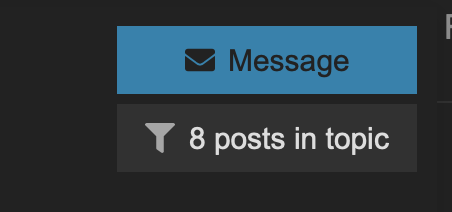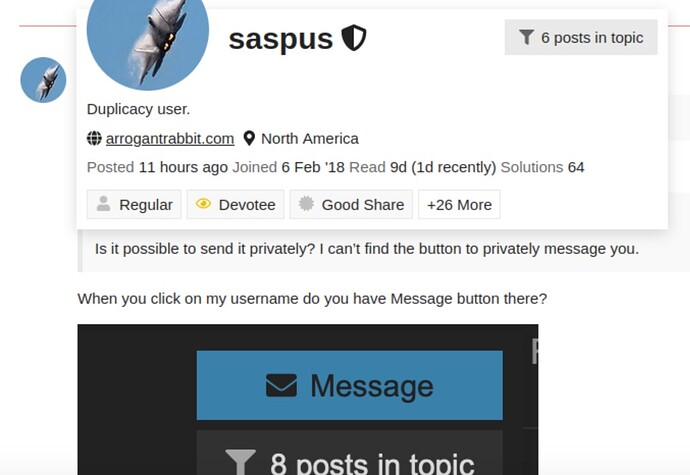Hi! I’m a new GUI user. I tried to perform my first prune on an increasingly large backup. I launched with -keep 0:1800 -keep 7:30 -keep 1:7 -a
This failed, and I see no indication of what went wrong. Where can I check?
Additionally, I can see a Storage Check now also failed with “missing chunks” reported. Where can I get more details on this?
Thanks!