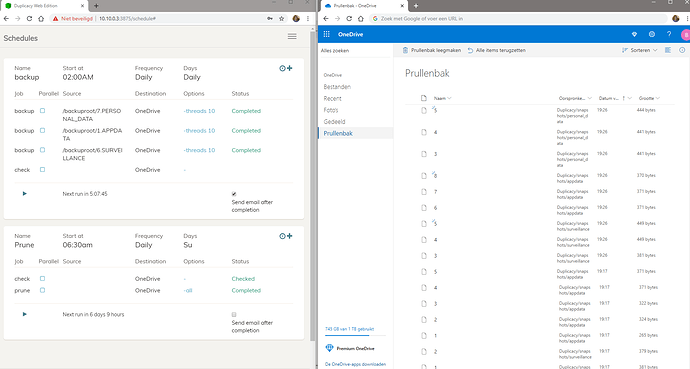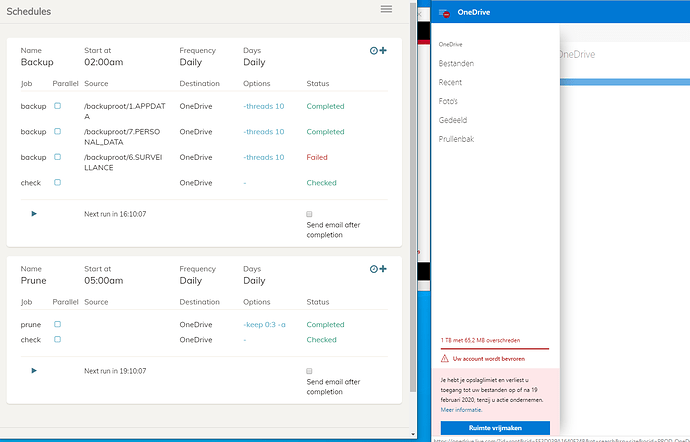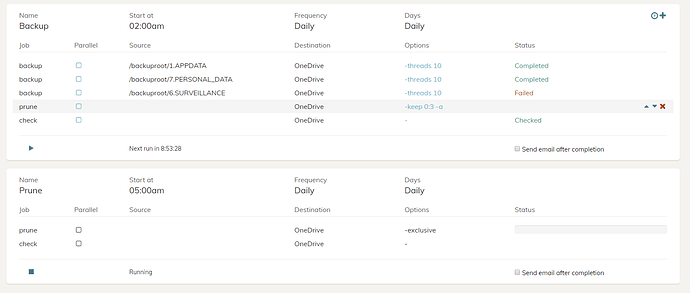Hello everyone,
I’m trying to set up Prune in the Web Edition, so after a few days, old backups will be removed from my remote storage. in my case i’m using OneDrive. Sadly when i trigger a Prune with the command -all, on my remote site no data is removed, i’m not getting any storage back. (see image)
What am i doing wrong?