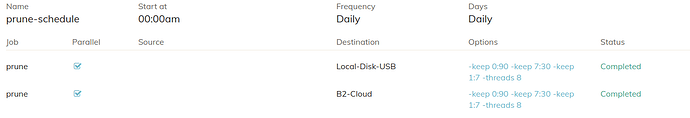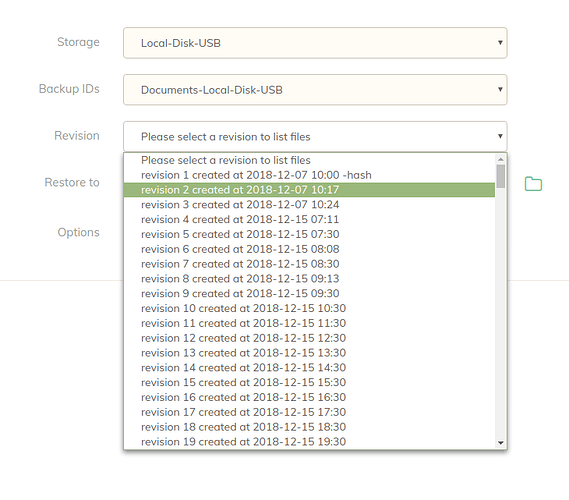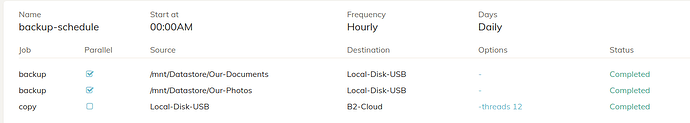Hi,
I have 2 x prune schedules setup as follows for my 2 storage’s:
The problem no snapshots/revisions get deleted…I still have them from Jan 2019, when I shouldn’t have more than 90 days worth…
An output from the prune log:
Running prune command from /mnt/Datastore/tmp/localhost/all
Options: [-log prune -storage Local-Disk-USB -keep 0:90 -keep 7:30 -keep 1:7 -threa
2019-0
2019-05-08 00:00:01.562 INFO STORAGE_SET Storage set to /mnt/Local-Bac2019-05-08 00:00:08.373 INFO RETENTION_POLICY Keep no snapshots older than 90 days
2019-05-08 00:00:08.373 INFO RETENTION_POLICY Keep 1 snapshot every 7 day(s) if older than 30 day(s)
2019-05-08 00:00:08.373 INFO RETENTION_POLICY Keep 1 snapshot every 1 day(s) if older than 7 day(s)
2019-05-08 00:20:23.245 INFO SNAPSHOT_NONE No snapshot to delete
delete
This is what I see in the Restore dialog:
Has anyone seen this before, or am I not understanding the pruning process/snapshots/revisions properly?
Thanks!
Cheers pdaemon