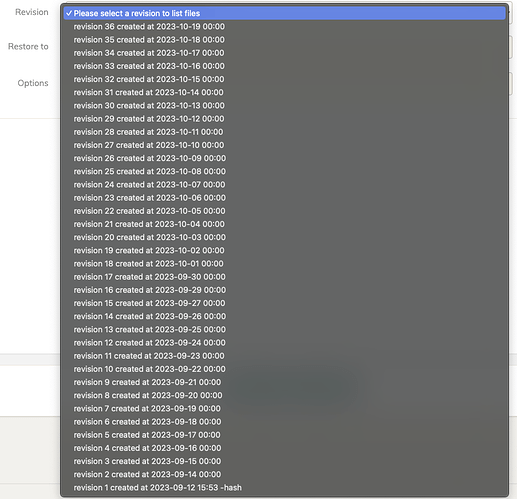I’ve got a backup going to a B2 bucket that i’d like to keep only 30 days of backups for. So I’ve created a prune schedule on it with the flag -keep 0:30
The 30 days have passed however and the email alerts I’m getting from Duplicacy are saying:
INFO RETENTION_POLICY Keep no snapshots older than 30 days
INFO SNAPSHOT_NONE No snapshot to delete
So the policy is being applied but nothing is being done? Am I misunderstanding how Prune is meant to work?
It’s running on a separate schedule atm, is it meant to be added to the backup schedule itself somehow?