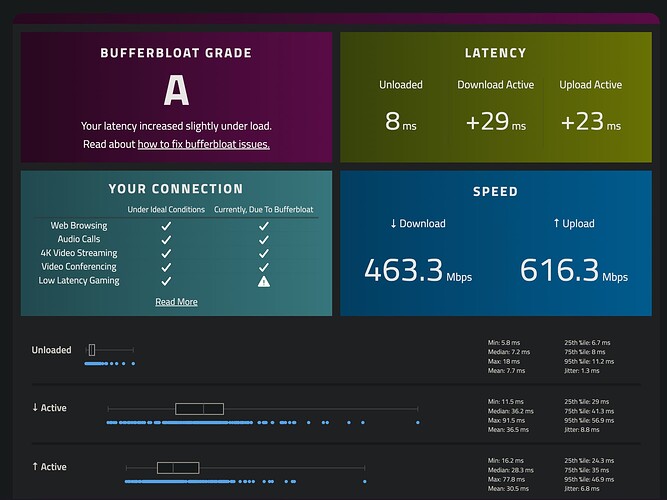I had to free some backup space as my B2 costs were running away too quickly. So, I manually started a prune run to delete some old revisions I no longer need.
I run with -threads 20 to get some speed on the purge run. I saw the list of revisions being deleted, and after the final one, the command ran for a couple of hours and mostly blocked my NAS.
There is no further output of what Duplicacy is doing there. And the NAS has 64GB of RAM and a fast CPU. System resource reports didn’t show any extensive load. But my internet connection was mostly unusable. Maybe the router struggles to deal with that many parallel requests.
So, I had to kill the pruning process and hope to continue/pick up when rerunning it.
Some questions:
- What does Duplicacy do after deleting the last revision?
- Is there anything I can do to speed things up without killing my internet connection (1Gb/s)?
- Do I have to take care of anything when I continue/repeat to delete the revisions?