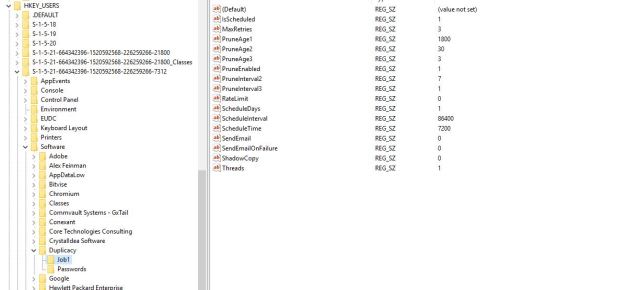After a bit more testing:
Right click “Run as Administrator” on the Duplicacy desktop shortcut seems to implement the correct registry settings.
Running without the above does not (I’m a local administrator of the server)
Launching Duplicacy “as Administrator” starts Duplicacy using the HKLM settngs - launching without uses the HKUsers settings instead
Duplicacy starts without “Run As Administrator” after a login, so any jobs you set up won’t appear if you’ve set them up with elevated privileges and also the “Start Service on Boot” option won’t appear.
Slightly strange behaviour - surely if you install the service the app should always start with enough privileges? Anyway - you can amend the Duplicacy shortcut to work around this (Right click > Properties > shortcut > Advanced > Run as Administrator)