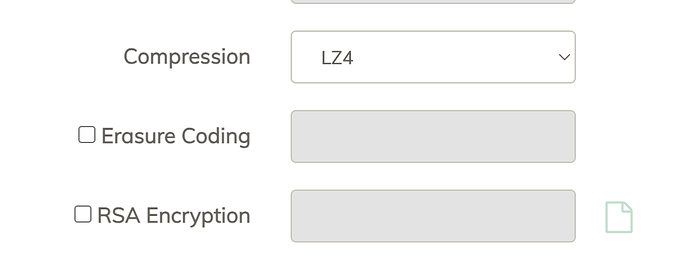I get this message when I try to add ‘My Drive’ google drive. This is a google workspace account.
Failed to retrieve the id of the root: googleapi: Error 404: File not found:
I am only using the Directory tab, not Shared Drive.
I tried re-generating the gcd token many times, it just doesn’t work.
I tried generating a token from another Google Workspace org and I get the same message.
Just for more info, this is the message I receive if I just want the Shared Drives listed:
Failed to list the shared drives: googleapi: Error 403: Request had insufficient authentication scopes. Details: [ { "@type": "type.googleapis.com/google.rpc.ErrorInfo", "domain": "googleapis.com", "metadata": { "method": "google.apps.drive.v3.DriveDrives.List", "service": "drive.googleapis.com" }, "reason": "ACCESS_TOKEN_SCOPE_INSUFFICIENT" } ] More details: Reason: insufficientPermissions, Message: Insufficient Permission
I am on the latest version, I am trying to setup the gdrive storage through the web gui.