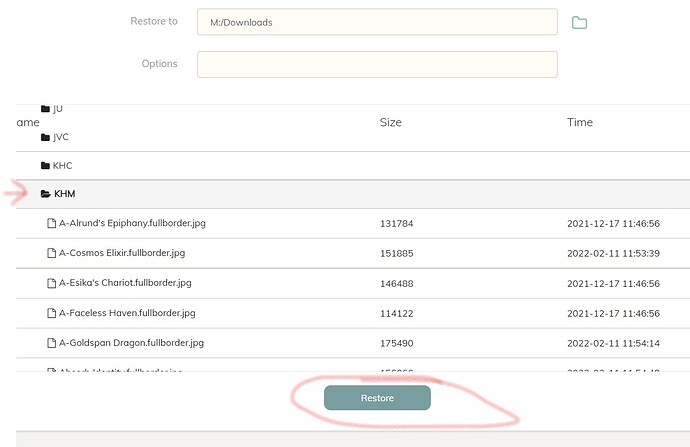Thanks for your reply. Yes, it restores everything, all files. What does the log mean?
I can’t load a single file as well. Same behaviour. In effect that means “no restore” at all, because I cannot restore the whole terabyte beast just in order to restore some files 
2022-05-03 10:00:08.695 INFO REPOSITORY_SET Repository set to M:/Downloads/Restore
2022-05-03 10:00:08.738 INFO STORAGE_SET Storage set to C:/Disk/WD50/Backup/Duplicacy
2022-05-03 10:00:08.738 INFO SNAPSHOT_FILTER Parsing filter file \\?\C:\Users\Michel\.duplicacy-web\repositories\localhost\restore\MTG\Forge\cards\KHM\*
2022-05-03 10:00:08.738 INFO SNAPSHOT_FILTER Loaded 0 include/exclude pattern(s)
2022-05-03 10:00:08.766 INFO RESTORE_INPLACE Forcing in-place mode with a non-default preference path
2022-05-03 10:00:11.787 INFO SNAPSHOT_FILTER Parsing filter file \\?\C:\Users\Michel\.duplicacy-web\repositories\localhost\restore\.duplicacy\filters
2022-05-03 10:00:11.787 INFO SNAPSHOT_FILTER Loaded 0 include/exclude pattern(s)
2022-05-03 10:00:11.788 INFO RESTORE_START Restoring M:/Downloads/Restore to revision 5