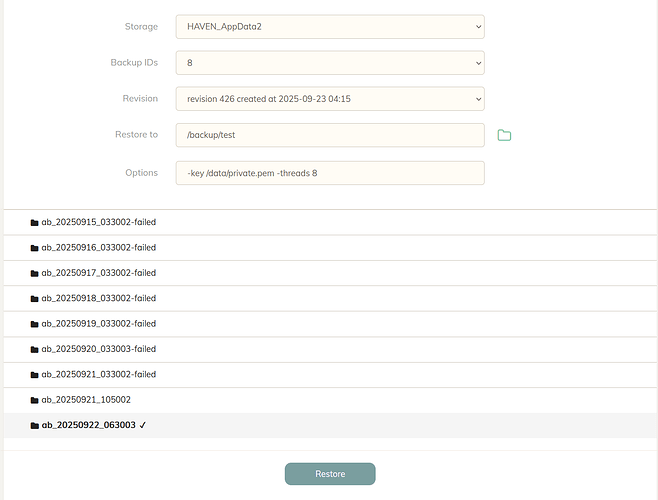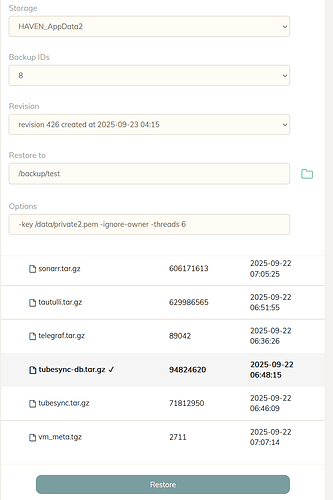Hi everyone,
I’m trying to restore some file, but restoring from GUI stops after a few seconds with exit code 100 and the following log:
2025-10-07 21:05:06.742 INFO REPOSITORY_SET Repository set to /backup/test
2025-10-07 21:05:06.742 INFO STORAGE_SET Storage set to gcd://HAVEN/AppData
2025-10-07 21:05:09.301 INFO SNAPSHOT_FILTER Loaded 2 include/exclude pattern(s)
(yes thats the entire log)
I’m not even sure whats going wrong! There doesnt seem to be an actual error message.
As for the restore command, it looks like this:
Does anyone have an idea of why this restore operation fails? Thanks!