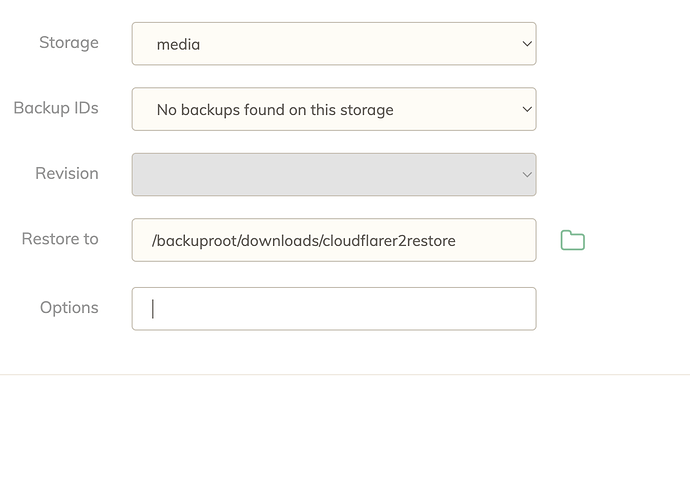Hi,
My server melted down and I’ve reinstalled Duplicacy and connected to my storage to restore. However, the UI indicates “No backups found on this storage”. When I look at the storage I see the /chunks folder and the config file.
Question: How do I restore the files from the remote location to my new local setup?
Output from my check:
Running check command from /cache/localhost/all
Options: [-log check -storage media -a -a -tabular]
2023-10-14 13:18:11.513 INFO STORAGE_SET Storage set to s3://wnam@xxxxxxxxxxxxxx71c7.r2.cloudflarestorage.com/media
2023-10-14 13:18:11.989 INFO SNAPSHOT_CHECK Listing all chunks
2023-10-14 13:18:15.142 INFO SNAPSHOT_CHECK 0 snapshots and 0 revisions
2023-10-14 13:18:15.143 INFO SNAPSHOT_CHECK Total chunk size is 42,821M in 8825 chunks
2023-10-14 13:18:15.143 INFO SNAPSHOT_CHECK