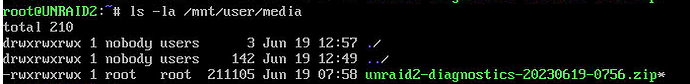I am unable to restore a set of data - each attempt made is met with the error: “ERROR RESTORE_MKDIR Failed to create the preference directory: mkdir /media/.duplicacy: permission denied”
The user data path is set to read/write.
Permissions:
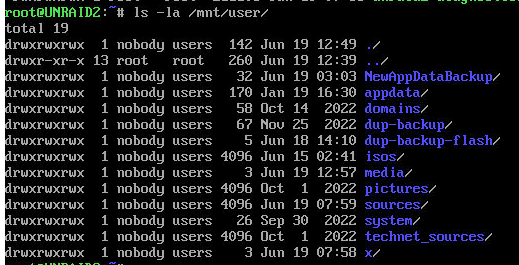
Logs excerpt for restore attempt:
2023/06/19 12:53:54 10.42.1.103:58695 POST /start_restore
2023/06/19 12:53:54 Created log file /logs/restore-20230619-125354.log
2023/06/19 12:53:54 Running /home/duplicacy/.duplicacy-web/bin/duplicacy_linux_x64_3.1.0 [-log restore -r 30 -storage Duplicacy-Backup -overwrite -stats – AppleTV-Aerial-ScreenSavers/*]
2023/06/19 12:53:54 Set current working directory to /cache/localhost/restore
2023/06/19 12:53:54 ERROR RESTORE_MKDIR Failed to create the preference directory: mkdir /media/.duplicacy: permission denied
2023/06/19 12:53:54 Failed to restore files for backup dup-backup-media revision 30 in the storage Duplicacy-Backup: Failed to create the preference directory: mkdir /media/.duplicacy: permission denied
2023/06/19 12:53:54 closing log file restore-20230619-125354.log