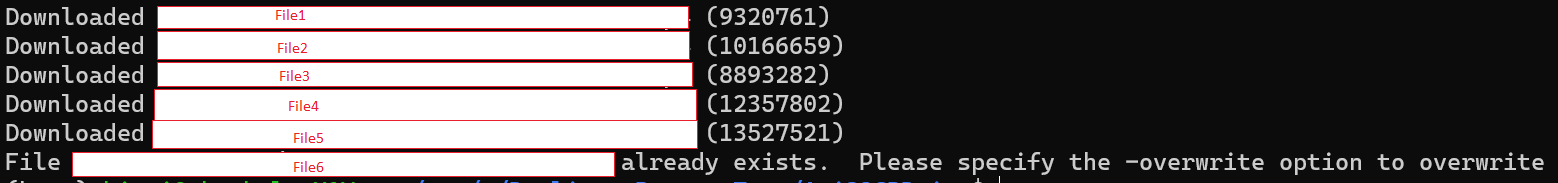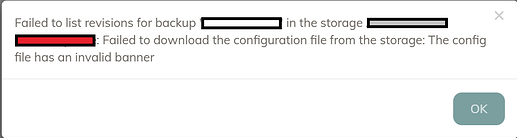Please describe what you are doing to trigger the bug:
I have a backup of a repository - only revision #1.
I am trying to restore it to a new HDD using the command
sudo duplicacy restore -r 1
I am using sudo because I am getting the following failure which as per gchen will happen because that file was created by a different user account and your current user account does not have the writable permission
Failed to change uid or gid: lchown .nomedia: operation not permitted
Please describe what you expect to happen (but doesn’t):
Clean restoration of while repository on new HDD
Please describe what actually happens (the wrong behaviour):
Restoration starts fine - but it is always failing on a given file. I deleting all files in the folder and rerunning the command but it is failing on same file consistently.